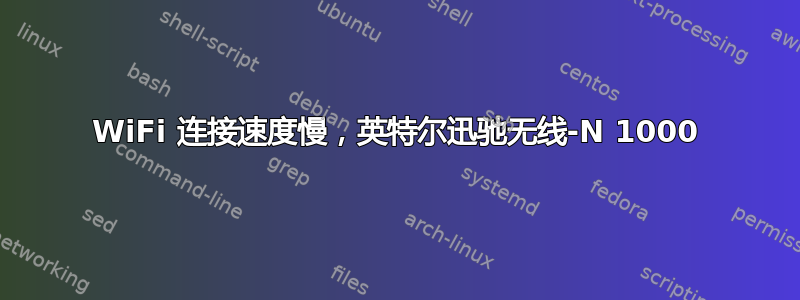
我已经在这台笔记本电脑上运行 Ubuntu 六年多了,以前从未遇到过这个问题。无线互联网连接慢得令人无法忍受。它与 W10 双启动,连接速度很好。我从 15.10 升级后问题就开始了。我甚至做了全新安装试图解决这个问题,但无济于事。所以我运行的是 Ubuntu 16.04,64 位。
*-network
description: Wireless interface
product: Centrino Wireless-N 1000 [Condor Peak]
vendor: Intel Corporation
physical id: 0
bus info: pci@0000:04:00.0
logical name: wlp4s0
version: 00
serial: 00:26:c7:d2:6b:74
width: 64 bits
clock: 33MHz
capabilities: pm msi pciexpress bus_master cap_list ethernet physical wireless
configuration: broadcast=yes driver=iwlwifi driverversion=4.4.0-31-generic firmware=39.31.5.1 build 35138 ip=192.168.1.65 latency=0 link=yes multicast=yes wireless=IEEE 802.11bgn
resources: irq:35 memory:d3800000-d3801fff
rr1991@RR1991-MSi:~$ egrep -i 'fw|firm' /var/log/syslog
Sep 29 13:24:48 RR1991-MSi kernel: [ 0.280475] [Firmware Bug]: ACPI: BIOS _OSI(Linux) query ignored
Sep 29 13:24:48 RR1991-MSi kernel: [ 2.550406] psmouse serio1: elantech: assuming hardware version 2 (with firmware version 0x040201)
Sep 29 13:24:48 RR1991-MSi kernel: [ 2.867139] iwlwifi 0000:04:00.0: loaded firmware version 39.31.5.1 build 35138 op_mode iwldvm
Sep 29 13:24:48 RR1991-MSi NetworkManager[2491]: <info> [1475148288.4032] manager[0x27121a0]: monitoring kernel firmware directory '/lib/firmware'.
Sep 29 13:24:56 RR1991-MSi dbus[2461]: [system] Activating service name='org.freedesktop.fwupd' (using servicehelper)
Sep 29 13:24:56 RR1991-MSi org.freedesktop.fwupd[2461]: (fwupd:3543): Fu-WARNING **: Failed to coldplug: UEFI firmware updating not supported
Sep 29 13:24:56 RR1991-MSi dbus[2461]: [system] Successfully activated service 'org.freedesktop.fwupd'
Sep 30 07:25:11 RR1991-MSi kernel: [ 0.276052] [Firmware Bug]: ACPI: BIOS _OSI(Linux) query ignored
Sep 30 07:25:11 RR1991-MSi kernel: [ 2.692469] psmouse serio1: elantech: assuming hardware version 2 (with firmware version 0x040201)
Sep 30 07:25:11 RR1991-MSi kernel: [ 3.742888] iwlwifi 0000:04:00.0: loaded firmware version 39.31.5.1 build 35138 op_mode iwldvm
Sep 30 07:25:11 RR1991-MSi NetworkManager[2472]: <info> [1475213111.1840] manager[0x1fd01a0]: monitoring kernel firmware directory '/lib/firmware'.
Sep 30 07:25:23 RR1991-MSi dbus[2451]: [system] Activating service name='org.freedesktop.fwupd' (using servicehelper)
Sep 30 07:25:25 RR1991-MSi org.freedesktop.fwupd[2451]: (fwupd:3529): Fu-WARNING **: Failed to coldplug: UEFI firmware updating not supported
Sep 30 07:25:25 RR1991-MSi dbus[2451]: [system] Successfully activated service 'org.freedesktop.fwupd'
Sep 30 07:49:13 RR1991-MSi kernel: [ 1448.379992] [Firmware Bug]: battery: (dis)charge rate invalid.
rr1991@RR1991-MSi:~$ dmesg | egrep 'iwl|[F]irm'
[ 0.276052] [Firmware Bug]: ACPI: BIOS _OSI(Linux) query ignored
[ 3.736407] iwlwifi 0000:04:00.0: can't disable ASPM; OS doesn't have ASPM control
[ 3.742888] iwlwifi 0000:04:00.0: loaded firmware version 39.31.5.1 build 35138 op_mode iwldvm
[ 3.817768] iwlwifi 0000:04:00.0: CONFIG_IWLWIFI_DEBUG disabled
[ 3.817777] iwlwifi 0000:04:00.0: CONFIG_IWLWIFI_DEBUGFS enabled
[ 3.817782] iwlwifi 0000:04:00.0: CONFIG_IWLWIFI_DEVICE_TRACING enabled
[ 3.817789] iwlwifi 0000:04:00.0: Detected Intel(R) Centrino(R) Wireless-N 1000 BGN, REV=0x6C
[ 3.817955] iwlwifi 0000:04:00.0: L1 Enabled - LTR Disabled
[ 3.855334] ieee80211 phy0: Selected rate control algorithm 'iwl-agn-rs'
[ 4.512147] iwlwifi 0000:04:00.0 wlp4s0: renamed from wlan0
[ 5.456901] iwlwifi 0000:04:00.0: L1 Enabled - LTR Disabled
[ 5.464316] iwlwifi 0000:04:00.0: L1 Enabled - LTR Disabled
[ 5.464417] iwlwifi 0000:04:00.0: Radio type=0x0-0x0-0x3
[ 5.497820] iwlwifi 0000:04:00.0: L1 Enabled - LTR Disabled
[ 5.505207] iwlwifi 0000:04:00.0: L1 Enabled - LTR Disabled
[ 5.505303] iwlwifi 0000:04:00.0: Radio type=0x0-0x0-0x3
[ 1448.379992] [Firmware Bug]: battery: (dis)charge rate invalid.
答案1
通过将 WiFi 路由器(或 AP)设置为仅使用带有 AES 加密的 WPA2-PSK 来解决。
Ubuntu 16.04.01 4.4.0-59-generic


