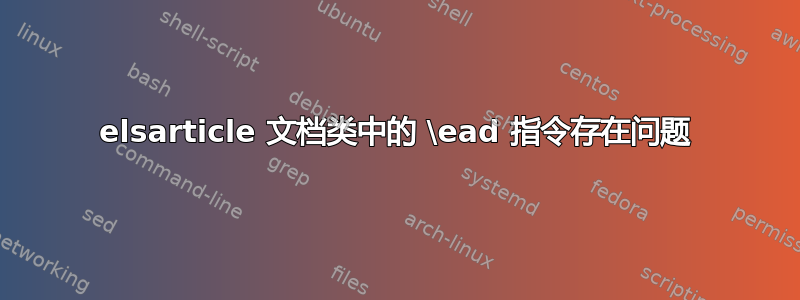
我有两个在模板下编写的完全相同的 TeX 文件elsarticle,只是作者的名字不同。这个小小的差异导致下面第二个代码出错,而第一个代码没有出现错误。在第一个代码中,我在模板中的相应位置写了\author{someone}和,而在第二个代码中,我使用了另一个名称,比如,和另一个电子邮件地址,比如。\ead{[email protected]}\author{Abbas Karamali Ravandi}\ead{[email protected]}
请至少运行每个代码两次才能查看错误。
第一个代码:
\documentclass[preprint,12pt]{elsarticle}
\usepackage{epsfig}
\usepackage{subcaption}
\captionsetup{compatibility=false}
%% The amssymb package provides various useful mathematical symbols
\usepackage{amssymb}
\usepackage{mathptmx}
\usepackage{amsmath}
\newtheorem{thm}{Theorem}
\newproof{pf}{Proof}
\journal{X}
\begin{document}
\begin{frontmatter}
\title{Something as a title}
\author{Someone}
\ead{[email protected]}
\address{}
\begin{abstract}
%% Text of abstract
\end{abstract}
\begin{keyword}
%% keywords here, in the form: keyword \sep keyword
Keyword1 \sep Keyword2 \sep Keyword3 \sep Keyword4
%% PACS codes here, in the form: \PACS code \sep code
%% MSC codes here, in the form: \MSC code \sep code
%% or \MSC[2008] code \sep code (2000 is the default)
\end{keyword}
\end{frontmatter}
%% main text
\section{Introduction}
\label{}
Here goes introduction of the paper
\bibliographystyle{elsarticle-num}
\bibliography{Bibiliography}
\end{document}
\endinput
%% End of file `elsarticle-template-num.tex'.
和第二
\documentclass[preprint,12pt]{elsarticle}
\usepackage{epsfig}
\usepackage{subcaption}
\captionsetup{compatibility=false}
%% The amssymb package provides various useful mathematical symbols
\usepackage{amssymb}
\usepackage{mathptmx}
\usepackage{amsmath}
\newtheorem{thm}{Theorem}
\newproof{pf}{Proof}
\journal{X}
\begin{document}
\begin{frontmatter}
\title{Something as a title}
\author{Abbas Karamali Ravandi}
\ead{[email protected]}
\address{}
\begin{abstract}
%% Text of abstract
\end{abstract}
\begin{keyword}
%% keywords here, in the form: keyword \sep keyword
Keyword1 \sep Keyword2 \sep Keyword3 \sep Keyword4
%% PACS codes here, in the form: \PACS code \sep code
%% MSC codes here, in the form: \MSC code \sep code
%% or \MSC[2008] code \sep code (2000 is the default)
\end{keyword}
\end{frontmatter}
%% \linenumbers
%% main text
\section{Introduction}
\label{}
Here goes introduction of the paper
\bibliographystyle{elsarticle-num}
\bibliography{Bibiliography}
\end{document}
答案1
检查\ead由文档类定义的宏是有益的elsarticle:
\def\ead{\@ifnextchar[{\@uad}{\@ead}}
\gdef\@ead#1{\bgroup%
\def\_{\string\underscorechar\space}% % <--- crucial
\def\{{\string\lbracechar\space}%
\def~{\hashchar\space}%
\def\}{\string\rbracechar\space}%
\edef\tmp{\the\@eadauthor}
\immediate\write\@auxout{\string\emailauthor
{#1}{\expandafter\strip@prefix\meaning\tmp}}%
\egroup
}
\newcounter{ead}
\gdef\emailauthor#1#2{\stepcounter{ead}%
\g@addto@macro\@elseads{\raggedright%
\let\corref\@gobble
\eadsep\texttt{#1} (#2)%
\def\eadsep{\unskip,\space}}%
}
部分代码用于处理文档包含多\ead条指令的可能性。对于您的文档,需要认识到的关键是,\ead宏要求下划线、左花括号和右花括号分别输入为\_、\{和\},即在 (La)TeX 术语中“转义”。(字符~,即 LaTeX 术语中的“活动字符”,也会被重新定义。)
因此,您需要输入如下指令
\ead{abbas\[email protected]}
以避免收到(几乎难以理解的)错误消息。


