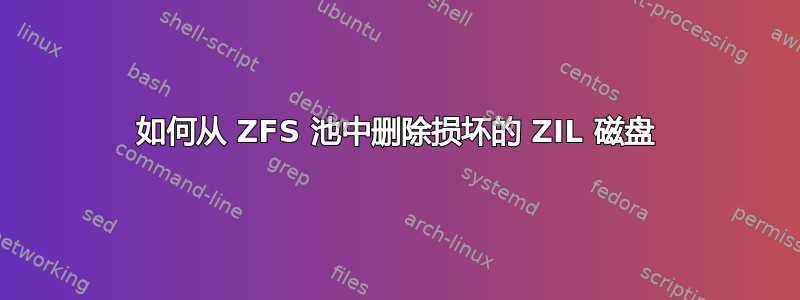
我有一个 ZFS 池,其中包含两个镜像硬盘驱动器和用于日志的 ramdisk。在我的场景中,日志磁盘已损坏:
# zpool status -x tank
pool: tank
state: FAULTED
status: An intent log record could not be read.
Waiting for adminstrator intervention to fix the faulted pool.
action: Either restore the affected device(s) and run 'zpool online',
or ignore the intent log records by running 'zpool clear'.
see: http://illumos.org/msg/ZFS-8000-K4
scan: none requested
config:
NAME STATE READ WRITE CKSUM
tank FAULTED 0 0 0
mirror-0 ONLINE 0 0 0
ada0 ONLINE 0 0 0
ada1 ONLINE 0 0 0
logs
6324139563861643487 UNAVAIL 0 0 0 was /dev/md1
现在我想丢弃丢失的日志并从池中删除死设备,但我不能这样做:
# zpool clear -F tank 6324139563861643487
cannot clear errors for 6324139563861643487: one or more devices is currently unavailable
我也无法使池上线:
# zpool remove tank 6324139563861643487
cannot open 'tank': pool is unavailable
如何忽略意向日志记录?
答案1
有一个选项允许导入损坏设备的池。她是我设法恢复泳池的方法:
# zpool export tank
# zpool import -m tank
# zpool status tank
pool: tank
state: DEGRADED
status: One or more devices could not be opened. Sufficient replicas exist for
the pool to continue functioning in a degraded state.
action: Attach the missing device and online it using 'zpool online'.
see: http://illumos.org/msg/ZFS-8000-2Q
scan: none requested
config:
NAME STATE READ WRITE CKSUM
tank DEGRADED 0 0 0
mirror-0 ONLINE 0 0 0
gpt/disk1 ONLINE 0 0 0
gpt/disk2 ONLINE 0 0 0
logs
6324139563861643487 UNAVAIL 0 0 0 was /dev/md1
cache
gpt/disk3 ONLINE 0 0 0
errors: No known data errors
# zpool clear tank
# zpool remove tank 6324139563861643487
# zpool status tank
pool: tank
state: ONLINE
scan: none requested
config:
NAME STATE READ WRITE CKSUM
tank ONLINE 0 0 0
mirror-0 ONLINE 0 0 0
gpt/disk1 ONLINE 0 0 0
gpt/disk2 ONLINE 0 0 0
cache
gpt/disk3 ONLINE 0 0 0
errors: No known data errors
答案2
我认为您应该先更换有故障的设备,然后才能使池上线。
那么你可能会放弃使用日志磁盘。


