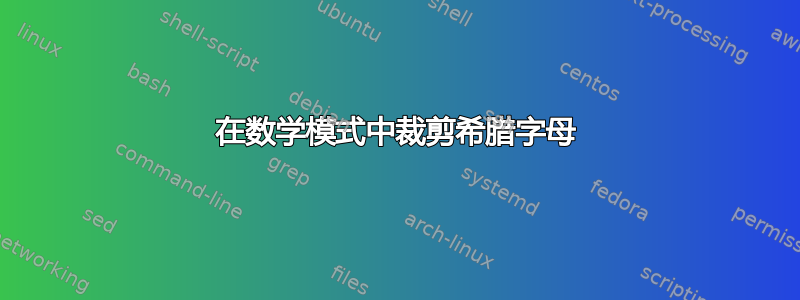
答案1
\clipbox包中的命令执行trimclip此操作。
\documentclass{article}
\usepackage{trimclip}
\newcommand{\crop}[1]{\clipbox*{0pt -.5ex {\width} .7ex}{#1}}
\begin{document}
\crop{ABCDefgh$\Omega$}
\end{document}
带星号的版本\clipbox使指定坐标内的所有内容都可见。要裁剪更多,减少。.7ex要精确获取下三分之一,请将其替换为{.333\height}。
未加星号的版本\clipbox会剪辑(删除)第一个 x 坐标左侧、第一个 y 坐标下方、第二个 x 坐标右侧和第二个 y 坐标上方的所有内容。
答案2
真的只是为了好玩:一个可以部分隐藏部分文本(甚至其他东西)的版本。
\documentclass{article}
\usepackage{calc}
\usepackage{tikz}
\usepackage{todonotes}
\newlength{\LineWidth}
\newcommand{\Crop}[3]
{%
\setlength{\LineWidth}{\heightof{#2}}
\tikz[baseline=(Crop.base)]{\node[inner sep=0pt](Crop){#2};
\draw[-,white,opacity=#3,line width=#1*\LineWidth,transform
canvas={yshift=-0.5*#1*\LineWidth}] (Crop.north west) -- (Crop.north east);
}
}
\begin{document}
\noindent
\verb|\Crop{<p>}{<text>}{<o>}| with p denoting the percentage (or how much you
want to cover, starting from the top) and o the opacity.
\Crop{0.33}{$\Omega$}{1}
\Crop{0.5}{$\Omega$}{0.8}
\Crop{0.44}{\missingfigure[figwidth=6cm]{marmots are cute}}{0.7}
\end{document}





