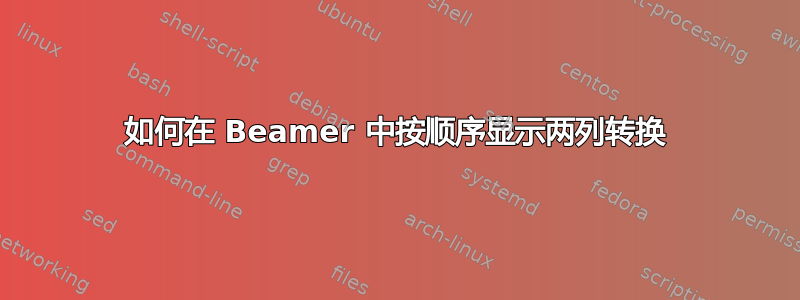
我在投影仪中有一个幻灯片。我希望水平线上方的顶部保持不变。首先,我希望填充该线下方的左侧列,然后填充右侧列,然后用其他文本替换左侧列。以下是 MWE:
\documentclass[xcolor={svgnames,table},english]{beamer}
\usepackage{babel}
\usepackage[pangram]{blindtext}
\begin{document}
\begin{frame}
\frametitle{Boson Sampling - mathematically}
\blindtext[5]
%\[\frac{| A|^2}{\prod_{j=1}^m s_j!}, \text{$s_j$ is number of copies of the $j$th row of $M$}\]
\uncover<2->{
\noindent\makebox[\linewidth]{\rule{\paperwidth}{0.4pt}}
}
\begin{columns}
\begin{column}{0.5\textwidth} %%<--- here
\begin{center}
\uncover<2-3>{
\begin{equation*}
M = \left(\begin{array}{ccc}
M_{0,0} & M_{0,1} & M_{0,2} \\
M_{1,0} & M_{1,1} & M_{1,2} \\
M_{2,0} & M_{2,1} & M_{2,2} \\
M_{3,0} & M_{3,1} & M_{3,2} \\
M_{4,0} & M_{4,1} & M_{4,2} \\
M_{5,0} & M_{5,1} & M_{5,2} \\
M_{6,0} & M_{6,1} & M_{6,2} \\
M_{7,0} & M_{7,1} & M_{7,2} \\
M_{8,0} & M_{8,1} & M_{8,2} \\
\end{array}\right)
\end{equation*}
}
\uncover<4>{
\[
{n + m -1 \choose n} \approx \mathrm{e}^n (m/n)^n n^{-1/2})\] different possibles matrices $A$.
\vfill
\[{8^2 + 8 -1\choose 8} \approx 2^{33},\]
\[{12^2 + 12 -1 \choose 12} \approx 2^{58}\] Permanents are expensive.
}
\end{center}
\end{column}
\begin{column}{0.5\textwidth} %%<--- here
\uncover<3->{
\begin{center}
\begin{equation*}
A = \left(\begin{array}{ccc}
M_{1,0} & M_{1,1} & M_{1,2} \\
M_{1,0} & M_{1,1} & M_{1,2} \\
M_{6,0} & M_{6,1} & M_{6,2} \\
\end{array}\right)
\end{equation*}
\end{center}
}
\end{column}
\end{columns}
\end{frame}
\end{document}
不幸的是,过渡 3 和 4 出现在幻灯片底部的过渡 2 下方。我知道这是因为,\uncover<2-3>但我不知道如何修复它。我有两个问题:
- 如何让过渡 3 和 4 出现在幻灯片上而不是底部?我尝试用 替换,
\uncover<2-3>但\only<2-3>没有效果。 - 水平线下方和矩阵顶部之间的间隙
M太大。我该如何减少间隙,使其与水平线上方和其上方的文本之间的间隙大致匹配?
答案1
像这样吗?
\documentclass[xcolor={svgnames,table},english]{beamer}
\usepackage{babel}
\usepackage[pangram]{blindtext}
\begin{document}
\begin{frame}[t]
\frametitle{Boson Sampling - mathematically}
\vspace{0.3cm}
\blindtext[5]
\uncover<2->{%
\noindent\makebox[\linewidth]{\rule{\paperwidth}{0.4pt}}
}
\vspace{-0.75cm}
\begin{columns}[T,onlytextwidth]
\begin{column}{0.5\textwidth} %%<--- here
\centering
\only<2-3>{%
\begin{equation*}
M = \left(
\begin{array}{ccc}
M_{0,0} & M_{0,1} & M_{0,2} \\
M_{1,0} & M_{1,1} & M_{1,2} \\
M_{2,0} & M_{2,1} & M_{2,2} \\
M_{3,0} & M_{3,1} & M_{3,2} \\
M_{4,0} & M_{4,1} & M_{4,2} \\
M_{5,0} & M_{5,1} & M_{5,2} \\
M_{6,0} & M_{6,1} & M_{6,2} \\
M_{7,0} & M_{7,1} & M_{7,2} \\
M_{8,0} & M_{8,1} & M_{8,2} \\
\end{array}
\right)
\end{equation*}
}
\only<4>{%
\[
{n + m -1 \choose n} \approx \mathrm{e}^n (m/n)^n n^{-1/2})
\]
different possibles matrices $A$.
\[
{8^2 + 8 -1\choose 8} \approx 2^{33},
\]
\[
{12^2 + 12 -1 \choose 12} \approx 2^{58}
\]
Permanents are expensive.
}
\end{column}
\begin{column}{0.44\textwidth} %%<--- here
\uncover<3->{%
\centering
\vspace{1.4cm}
\begin{equation*}
A = \left(
\begin{array}{ccc}
M_{1,0} & M_{1,1} & M_{1,2} \\
M_{1,0} & M_{1,1} & M_{1,2} \\
M_{6,0} & M_{6,1} & M_{6,2} \\
\end{array}
\right)
\end{equation*}
}
\end{column}
\end{columns}
\end{frame}
\end{document}



