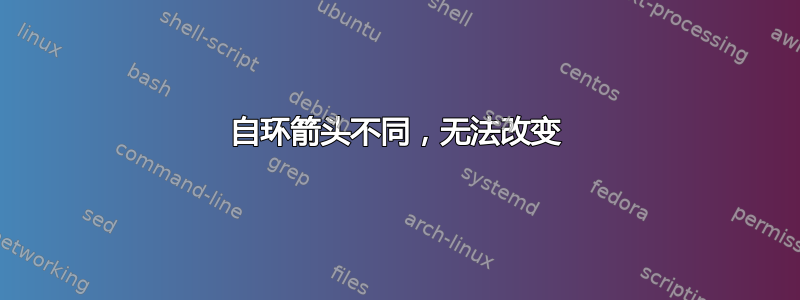
我正在用 Beamer 制作一个演示文稿,其中有 绘制的图形tikz。我在图中设置了 的箭头样式path,但自循环箭头不同。尝试在本地指定它,没有变化。
\begin{tikzpicture}
\node[circle, draw] (A) at (0, 0) {A};
\node[circle, draw] (B) at (2, 0) {B};
\path[->, thick, blue, -{Latex[length=2mm]}]
(A) edge [bend left=20] (B)
(B) edge [bend left=20] (A)
(B) edge [out=45, in=315, loop] (B);
% or (B) edge [out=45, in=315, loop, -{Latex[length=2mm]}] (B);
\end{tikzpicture}
使用任何主题都会发生这种情况,我只有包tikz和arrows.meta加载。
答案1
以下应该有效
\documentclass[12pt]{article}
\usepackage[a4paper]{geometry}
\usepackage{tikz}
\usetikzlibrary{arrows.meta}
\begin{document}
\begin{tikzpicture}[>=Latex]
\node[circle, draw] (A) at (0, 0) {A};
\node[circle, draw] (B) at (2, 0) {B};
\path[->, thick, blue]
(A) edge [bend left=20] (B)
(B) edge [bend left=20] (A)
(B) edge [out=45, in=315, loop] (B);
% or (B) edge [out=45, in=315, loop, -{Latex[length=2mm]}] (B);
\end{tikzpicture}
\end{document}
答案2
这是因为every loop最初设置为,->,shorten >=1pt因此它会覆盖当前设置。如果您将新的箭头键添加到其中,它就会起作用。
\path[..., blue, every loop/.append style=-{Latex[length=2mm]}] ...(B) edge[loop]
或者您可以在图片顶部定义它,或者像 Denis 那样将默认箭头的含义更改->为另一个箭头。




