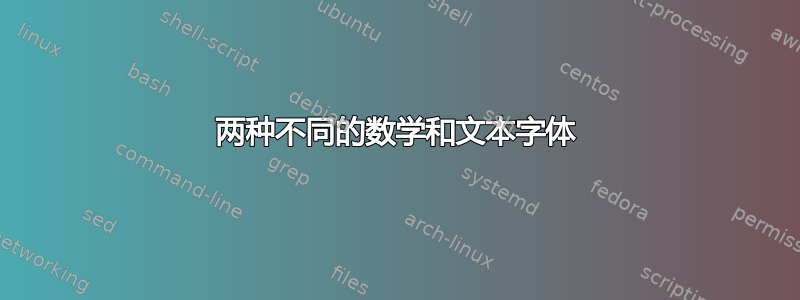
我尝试在 Linux Biolinum O 中准备幻灯片,但我不喜欢数学字体,我想使用 TeX Gyre Pagella 作为数学环境。我尝试了以下来源,但显然不起作用。
\documentclass[10pt,fleqn,xcolor=svgnames]{beamer}
\usetheme{Rochester}
\usecolortheme{spruce}
\usefonttheme{serif}
%--- Fonts
\usepackage{mathspec}
\setmathfont(Digits,Latin){TeX Gyre Pagella}
\setmainfont[Ligatures=TeX]{Linux Biolinum O}
%--- Language
\usepackage{polyglossia}
\setmainlanguage[variant=uk]{english}
\begin{document}
\begin{frame}
\frametitle{Starter}
Bla bla bla
\[
\sin x + \cos x = abc
\]
\end{frame}
\end{document}
您能告诉我如何使用 Linux Biolinum O 文本获得类似 Palatino 的数学字体吗?
干杯
安德里亚
答案1
您想使用unicode-math而不是mathspec;您还需要professionalfonts主题。
\documentclass[10pt,fleqn,xcolor=svgnames]{beamer}
\usepackage[no-math]{fontspec}
\usepackage{unicode-math}
\usepackage{polyglossia}
\usetheme{Rochester}
\usecolortheme{spruce}
\usefonttheme{serif,professionalfonts}
\setmainfont{Linux Biolinum O}
\setmathfont{TeX Gyre Pagella Math}
\setmainlanguage[variant=uk]{english}
\begin{document}
\begin{frame}
\frametitle{Starter}
Bla bla bla
\[
\sin x + \cos x = abc
\]
\end{frame}
\end{document}
如果你还想在 Pagella 中使用“sin”和“cos”,请添加
\setmathrm{TeX Gyre Pagella}
在该\setmathfont行之后。




