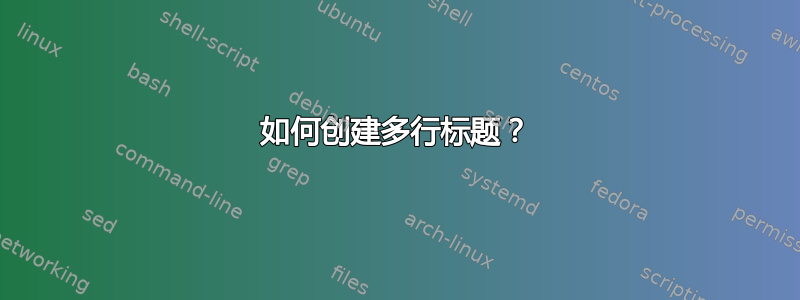
如果您想象一个两行标题,我希望\chead在上面一行和下面一行中写字\lhead。\rhead(我知道,它们是单行的,这是为了解释。)
答案1
这是一个 hack:
\documentclass{article}
\usepackage{fancyhdr}
\usepackage{lipsum}
\fancyhead[C]{\begin{minipage}{0.5\textwidth}\centering center here\vspace{10pt}\\\phantom{.}\end{minipage}}
\fancyhead[L]{\leftmark\vspace{-8pt}}
\fancyhead[R]{\rightmark\vspace{-8pt}}
\begin{document}
\pagestyle{fancy}
\section{test 1}
\lipsum[1-10]
\subsection{test 2}
\lipsum[1-6]
\end{document}
输出:
可能是如果左右没有标题但有一个中心标题,那么您必须重新定义中心标题以不添加其他标题不会减少的空间。



