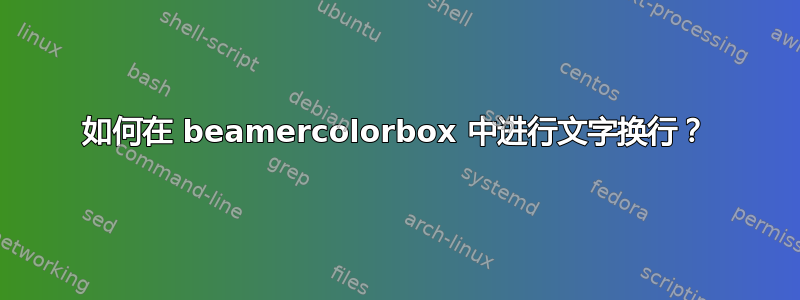
我有超出框的文本。我希望它通过文本换行在框内...我该怎么做?我正在使用\begin{beamercolorbox}命令在此框内插入文本。我怎样才能将文本仅换行在该框内?
答案1
如果的宽度beamercolorbox小于纸张宽度,文本将在超出页面之前换行:
\documentclass{beamer}
\setbeamercolor{frametitle}{bg=blue,fg=white}
\begin{document}
\begin{frame}
\begin{beamercolorbox}[sep=0.3cm,left,wd=\textwidth]{frametitle}
very long text that is so long that it will eventually wrap lines if it is long enough
\end{beamercolorbox}
\end{frame}
\end{document}



