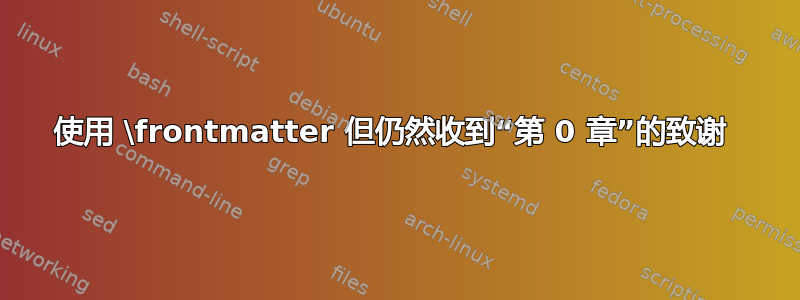
我正在使用文档类book,其中\frontermatter有摘要、致谢和目录。
我的问题是,致谢部分在标题中有一个“Chapter0”,但其他部分都没有。我该怎么办?
代码如下:
%SDG
% For an intro on LaTeX: http://ctan.uib.no/info/lshort/english/lshort.pdf
\documentclass[a4paper,twoside,openright]{book}
%------------------------------------------------------------------------------
\renewcommand{\baselinestretch}{1.25} % 1.25 i radavstånd.
\usepackage[utf8]{inputenc}
\usepackage[english]{babel} % https://www.sharelatex.com/learn/International_language_support
\usepackage{float}
\usepackage{graphicx}
\usepackage[final]{pdfpages} %For the appendices.
\usepackage{hyperref}
\usepackage{array}
\usepackage{fancyhdr}
%\usepackage[round]{natbib}
%\usepackage[
%backend=biber,
%style=alphabetic,
%sorting=ynt
%]{biblatex}
%\addbibresource{mybib.bib} %Imports bibliography file
%The following info should be updated by the authors.
\hypersetup{
bookmarks=true, % show bookmarks bar?
unicode=false, % non-Latin characters in Acrobat's bookmarks
pdftoolbar=true, % show Acrobat's toolbar?
pdfmenubar=true, % show Acrobat's menu?
pdffitwindow=false, % window fit to page when opened
pdfstartview={FitH},% fits the width of the page to the window
pdfauthor={xx},
pdfsubject={Thesis},
pdftitle={xxx},
pdfkeywords={xx}{xx} {xx}{xxx}{xxx}{xx} {xx} {xx} {xx},
pdfnewwindow=true, % links in new window
colorlinks=true, % false: boxed links; true: colored links
linkcolor=black, % color of internal links (change box color with linkbordercolor)
citecolor=black, % color of links to bibliography
filecolor=magenta, % color of file links
urlcolor=blue % color of external links
}
\usepackage{memhfixc} % remove conflict between the memoir class & hyperref
\usepackage[activate]{pdfcprot} % Turn on margin kerning (not in gwTeX)
%------------------------------------------------------------------------------
\begin{document}
\newcolumntype{L}{>{\centering\arraybackslash}m{1.7cm}}
\raggedbottom
%------------------------------------------------------------------------------
\begin{titlepage}
\raggedleft % Right-align all text
\vspace*{\baselineskip} % Whitespace at the top of the page
{\Large xx}\\[0.167\textheight] % Author name
{\LARGE\bfseries M}\\[\baselineskip] % First part of the title, if it is unimportant consider making the font size smaller to accentuate the main title
{\Huge \color{red} xx}\\[\baselineskip] % Main title which draws the focus of the reader
{\Large \textit{xx}}\par % Tagline or further description
\vfill % Whitespace between the title block and the publisher
\begin{figure}[htbp]
\begin{center}
\includegraphics[width=\columnwidth, draft=false]{harvester.jpg}
\label{fig:cover}
\end{center}
\end{figure}
{Spring 2018}\par
\vspace*{2\baselineskip} % Whitespace at the bottom of the page
\thispagestyle{empty}
\end{titlepage}
\thispagestyle{empty}
%-----------------------------------------------------------------------------
\frontmatter
\chapter[{Abstract}]{ \medskip
\sc {Abstract} \medskip \hrule} \pagestyle{fancy}
\renewcommand{\headrulewidth}{0pt}
\label{ch:Abstract}
\input{Abstract}
\chapter[{Acknowledgements}]{\medskip
\sc {Acknowledgements} \medskip \hrule} \pagestyle{fancy}
\renewcommand{\headrulewidth}{0pt}
\label{ch:Acknowledgements}
\input{acknowledgements}
\tableofcontents
%-----------------------------------------------------------------------------
\mainmatter
\chapter[{Introduction}]{\medskip
\sc {Introduction} \medskip \hrule} \pagestyle{fancy}
\renewcommand{\headrulewidth}{0pt}
\label{ch:Intro}
\input{Introduction}
\chapter[{Theory}]{\medskip
\sc {Theory} \medskip \hrule} \pagestyle{fancy}
\renewcommand{\headrulewidth}{0pt}
\label{ch:Theory}
\input{Theory}
\chapter[\sc{Methodology}]{\medskip
\sc {Methodology} \medskip \hrule} \pagestyle{fancy}
\renewcommand{\headrulewidth}{0pt}
\label{ch:Methodology}
\input{Methodology}
\chapter[\sc{Results}]{\medskip
\sc {Results} \medskip \hrule} \pagestyle{fancy}
\renewcommand{\headrulewidth}{0pt}
\label{ch:Results}
\input{Result}
\chapter[\sc{Discussion}]{\medskip
\sc {Discussion} \medskip \hrule} \pagestyle{fancy}
\renewcommand{\headrulewidth}{0pt}
\label{ch:Discussion}
\input{Discussion}
\chapter[\sc{Conclusions}]{\medskip
\sc{Conclusions} \medskip \hrule} \pagestyle{fancy}
\renewcommand{\headrulewidth}{0pt}
\label{ch:Conclusions}
\input{conclusion}
%-----------------------------------------------------------------------------
%\includepdf[pages={1-15}]{Appendices/ABS.pdf}
%------------------------------------------------------------------------------
\addcontentsline{toc}{chapter}{Bibliography} % This line add the word to "Bibliography" to the table of contents.
\input{references.bib}
\bibliographystyle{unsrt}
\bibliography{references}
\appendix
\chapter{Appendix}
\input{Appendix}
% https://www.sharelatex.com/learn/Bibliography_management_in_LaTeX
\end{document}
答案1
让我把我的评论转换成答案。在前面你有
%-----------------------------------------------------------------------------
\frontmatter
\chapter[{Abstract}]{ \medskip
\sc {Abstract} \medskip \hrule} \pagestyle{fancy}
\renewcommand{\headrulewidth}{0pt}
\label{ch:Abstract}
\input{Abstract}
\chapter[{Acknowledgements}]{\medskip
\sc {Acknowledgements} \medskip \hrule} \pagestyle{fancy}
\renewcommand{\headrulewidth}{0pt}
\label{ch:Acknowledgements}
\input{acknowledgements}
\tableofcontents
%-----------------------------------------------------------------------------
\mainmatter
章节的格式不正常。正确的方法是删除章节标题的格式:
%-----------------------------------------------------------------------------
\frontmatter
\pagestyle{fancy}
\renewcommand{\headrulewidth}{0pt}
\chapter[Abstract]{\textsc{Abstract}}
\medskip
\hrule
\label{ch:Abstract}
\input{Abstract}
\chapter[Acknowledgements]{\textsc{Acknowledgements}}
\medskip
\hrule
\label{ch:Acknowledgements}
\input{acknowledgements}
%-----------------------------------------------------------------------------
\frontmatter
您在所有章节中也遇到了同样的问题mainmatter。如果您希望为带有章节标题的页面使用不同的页面样式,则需要使用章节样式进行定义。


