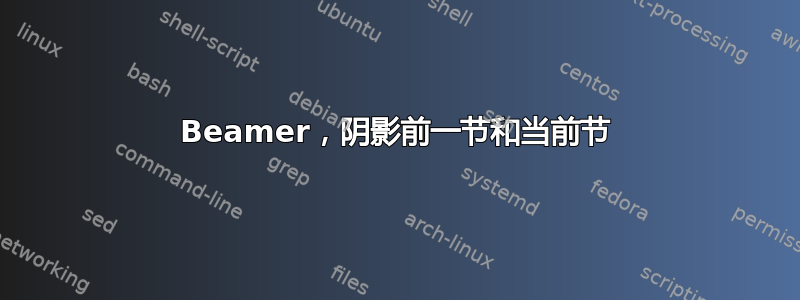
我是 Beamer 的新手,我想在每个部分的末尾添加一个目录,其中当前部分和之前的章节带有阴影,后面的章节都显示出来。为了更清楚,在下面的图片中,我还想让第 1 部分带有阴影
\documentclass{beamer}
\begin{document}
\section{Section 1}
\begin{frame}
test
\end{frame}
\section{Section 2}
\begin{frame}
test
\end{frame}
\begin{frame}{Table of content}
\tableofcontents[sectionstyle=shaded/show,subsectionstyle=shaded/shaded/show]
\end{frame}
\section{Section 3}
\begin{frame}
test
\end{frame}
\end{document}
答案1
\documentclass{beamer}
\newcommand{\mypause}[1][+]{\onslide<#1>}
\newcounter{nextsection}
\newcommand{\sectionendtoc}{%
\setcounter{nextsection}{\value{section}}
\addtocounter{nextsection}{1}
\begin{frame}<\value{nextsection}>
\setbeamercovered{%
still covered={\opaqueness<1->{100}},
again covered={\opaqueness<1->{15}}
}
\let\pause\mypause
\tableofcontents[pausesections]
\end{frame}
}
\begin{document}
\section{Section 1}
\subsection{title}
\subsection{title}
\begin{frame}
test
\end{frame}
\sectionendtoc
\section{Section 2}
\begin{frame}
test
\end{frame}
\sectionendtoc
\section{Section 3}
\begin{frame}
test
\end{frame}
\end{document}
答案2
这就是你想要的吗?
\documentclass{beamer}
\AtBeginSection{
\begin{frame}\frametitle{Table of Contents}
\tableofcontents[currentsection]
\end{frame}
}
\begin{document}
\section{Section 1}
\subsection{Subsection 1}
\frame{}
\subsection{Subsection 2}
\frame{}
\section{Section 2}
\subsection{Subsection 1}
\frame{}
\subsection{Subsection 2}
\frame{}
\end{document}





