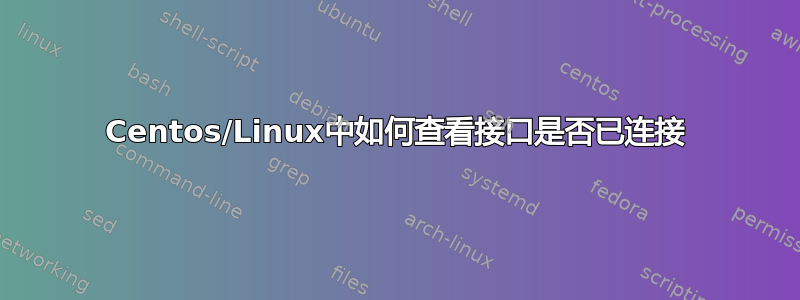
如果 Centos 安装在有 2 个板载以太网端口的服务器上,我如何检查哪个端口有 IP?在Windows中,您可以进入网络和共享中心,您可以看到网络接口上有一个红色的X,表明电缆已拔出。在 Centos 中,我可以运行什么命令来检查哪个接口已连接或拔出。
答案1
你问了两个不同的问题。检查它是否有IP地址, 您可以使用:
ip addr ls dev eth0 # the new iproute tools
ifconfig eth0 # old ifconfig
关闭的接口仍然可以有 IP 地址。要检查以太网链路是否已启动,您可以:
ip link ls dev eth0 # look for LOWER_UP
ethtool eth0 # look for Link detected: yes
请注意,软件中的端口也可能“关闭”,在这种情况下,尽管已插入,但它可能没有链接。您可以通过以下方式检查:
ip link ls dev etho # look for UP
ifconfig eth0 # look for UP / RUNNING (on the same line as the other flags)
该ip命令支持很多高级网络配置ifconfig/ route/etc。不要。通常您应该更喜欢在 Linux 上安装它们,但有时它们不会安装(尤其是在旧版本上)。您仍然可以使用ifconfig等,但这些根本无法显示所有信息,例如,可能无法显示辅助 IP 地址或第二个路由表。
答案2
如果配置是一个过时的命令。这ip路由2 suite 以及大量其他实用程序(包括bridge-utils、route 等)取代了它。
正确的命令是
ip addr show dev eth0
它显示 eth0(例如)是否分配了 IP 地址。可以检查一下接口是否up
ip link show dev eth0
等等。
答案3
打开终端并输入
ifconfig <interface_name> (eth0 for example)
如果电缆已插入,您应该在输出的第一行中看到 UP:
flags=4163<UP,BROADCAST,RUNNING,MULTICAST> mtu 1500
答案4
有几种方法......最简单的是使用nmcli d
纳米克利德
[root@localhost ~]# nmcli d
DEVICE TYPE STATE CONNECTION
enp0s8 ethernet connected Wired connection 1
enp0s3 ethernet connected enp0s3
lo loopback unmanaged --
[root@localhost ~]#
或者;
服务网络状态
[root@localhost ~]# service network status
Configured devices:
lo enp0s3
Currently active devices:
lo enp0s3 enp0s8
[root@localhost ~]#


