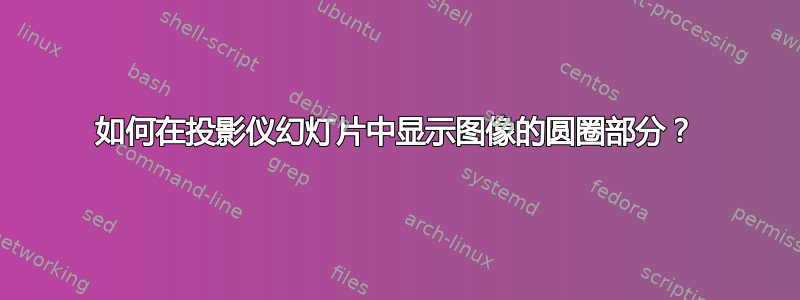
答案1
这是一个例子。
\documentclass{beamer}
\usepackage{tikz}
\begin{document}
\begin{frame}
\frametitle{How to clip a picture?}
\begin{overlayarea}{\textwidth}{\textheight}
\begin{tikzpicture}
\clip (0,0) ellipse (3 and 3);
% \clip (0,0) rectangle +(5,3); for crop in rectangle
% \clip (0,0) circle (3); for crop in circle
\node at (0.8,-3) {\includegraphics{Logo3.png}}; %<-you'll need to adjust these
% coordinates, I do not have your original picture
\end{tikzpicture}
\end{overlayarea}
\end{frame}
\end{document}
更新:我忘了说你可能想玩一下图形的比例。
\documentclass{beamer}
\usepackage{tikz}
\begin{document}
\begin{frame}
\frametitle{How to clip a picture?}
\begin{overlayarea}{\textwidth}{\textheight}
\begin{tikzpicture}
\clip (0,0) ellipse (3 and 2.8);
\node at (0.62,-3) {\includegraphics[scale=0.75]{Logo3.png}}; %<-you'll need to adjust these
% coordinates, I do not have your original picture
\end{tikzpicture}
\end{overlayarea}
\end{frame}
\end{document}






