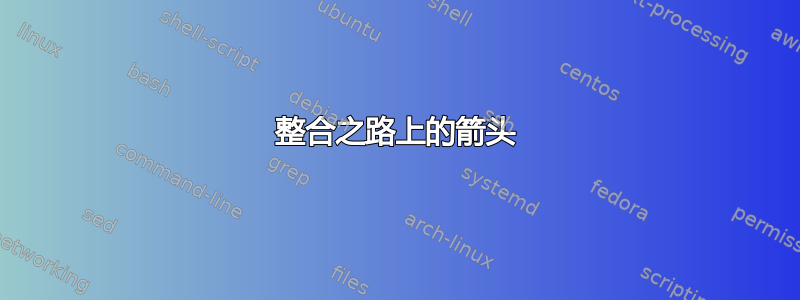
我需要在半径为 1 的粗圆上画一个逆时针箭头(通过使用 {Latex[length=x cm]})。
\begin{tikzpicture}
\draw[thick,->] (0,-2) -- (0,2.5);
\draw[thick,->] (-2,0) -- (2.5,0);
\draw[thick,dashed] (0.5,0.5) circle (0.5cm);
\draw[ultra thick](0.5,0.5) circle (1cm);
\draw[thick,dashed] (0.5,0.5) circle (1.5cm);
\draw[fill] (0.5,0.5) circle (0.05);
\draw[decorate,decoration={brace, mirror}, black] (0.5,0.5) -- (45:0.2)
node[midway,above,sloped] {$R_{1}$};
\draw[decorate,decoration={brace, mirror}, black] (0.5,0.5) -- (135:1.3)
node[midway,sloped,above]{$R_{2}$};
\end{tikzpicture}
答案1
我会弯曲箭头并对括号使用一些更直观的坐标规范。
\documentclass[12pt]{article}
\usepackage{tikz}
\usetikzlibrary{decorations.markings}
\usetikzlibrary{arrows.meta}% Arrows library for...
\usetikzlibrary{bending}% The bending library is the one that allows the bending of the arrows
\usetikzlibrary{decorations.pathreplacing} % braces
\usetikzlibrary{calc}
\begin{document}
\begin{tikzpicture}[scale=2]
\draw[thick,->] (0,-2) -- (0,2.5);
\draw[thick,->] (-2,0) -- (2.5,0);
\draw[thick,dashed] (0.5,0.5) circle (0.5cm);
\draw[ultra thick](0.5,0.5) circle (1cm);
\draw[thick,dashed] (0.5,0.5) circle (1.5cm);
\draw[fill] (0.5,0.5) circle (0.05);
\draw[gray,ultra thick,decorate,decoration={brace}] (0.5,0.5) -- ++(0:0.5)
node[midway,above,sloped] {$R_{1}$};
\draw[gray,ultra thick,decorate,decoration={brace, mirror}] (0.5,0.5) -- ++(150:1.5)
node[midway,sloped,above]{$R_{2}$};
\draw[ultra thick,{Latex[length=0.3cm,bend]}-] ($(90:1)+(0.5,0.5)$) arc(90:45:1);
\end{tikzpicture}
\end{document}
答案2
\documentclass[12pt,a4paper]{article}
\usepackage{tikz}
\usetikzlibrary{decorations.pathreplacing,decorations.markings}
\begin{document}
\begin{tikzpicture}
\draw[thick,->] (0,-2) -- (0,2.5);
\draw[thick,->] (-2,0) -- (2.5,0);
\draw[thick,dashed] (0.5,0.5) circle (0.5cm);
\draw[ultra thick,postaction={decorate,
decoration={markings,mark=at position .1 with {\arrow{>};}}}](0.5,0.5) circle (1cm);
\draw[thick,dashed] (0.5,0.5) circle (1.5cm);
\draw[fill] (0.5,0.5) circle (0.05);
\draw[decorate,decoration={brace, mirror}, black] (0.5,0.5) -- (45:0.2)
node[midway,above,sloped] {$R_{1}$};
\draw[decorate,decoration={brace, mirror}, black] (0.5,0.5) -- (135:1.3)
node[midway,sloped,above]{$R_{2}$};
\end{tikzpicture}
\end{document}
答案3
为了好玩,因为阿博阿马尔和土拨鼠同时制作了最少的工作示例......我绘制了稍微奇特的图像示例:
\documentclass[12pt,tikz, margin=3mm]{standalone}
\usepackage{tikz}
\usetikzlibrary{arrows.meta,
decorations.pathreplacing,
calligraphy,
decorations.markings}
\begin{document}
\begin{tikzpicture}[
> = Straight Barb,
BC/.style = {
decorate,
decoration={calligraphic brace, amplitude=4pt,
pre =moveto, pre length=1pt,
post=moveto, post length=1pt,
raise=1pt,
#1},% for mirroring of brace
thick,
pen colour={red}
},
BC/.default={},
decoration = {markings,mark=at position .1 with {\arrow{>};}},
R/.style = {font=\small, text=red, midway, above=#1}
]
\draw[->] ( 0,-1.7) edge (0,2.8)
(-1.7, 0) to (2.8,0);
\draw[thick,dashed] (0.5,0.5) circle (7mm);
\draw[ultra thick,postaction={decorate}]
(0.5,0.5) circle (14mm);
\draw[thick,dashed] (0.5,0.5) circle (21mm);
\fill (0.5,0.5) circle (0.5mm);
\draw[BC] (0.5,0.5) -- +( 7mm,0) node[R=3pt] {$R_{1}$};
\draw[BC=mirror] (0.5,0.5) -- +(-21mm,0) node[R=3pt]{$R_{2}$};
\end{tikzpicture}
\end{document}




