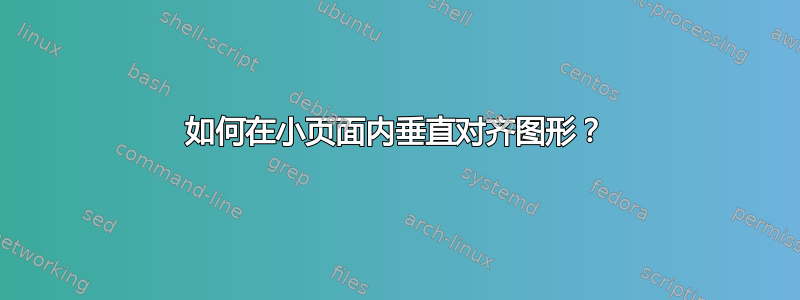
我在定义小页面内的垂直间距时遇到了麻烦,因为 \vspace 似乎在其中以特殊方式运行。例如,在下面的示例中,我想将图 A 和 B 之间的垂直间距设置为 1cm,但它被添加到末尾而不是图之间。定义此间距的正确方法是什么?谢谢,Jorge。
\documentclass[12pt,a4paper]{article}
\usepackage{graphicx}
\usepackage{subfig}
\begin{document}
\begin{figure*}[!t]
\fbox{\noindent\begin{minipage}[b][6cm]{0.45\linewidth}
\includegraphics[height=2cm,width=1.0\linewidth]{example-image}
\subfloat[]{\includegraphics[height=2cm,width=1.0\linewidth]{example-image}}
\end{minipage}}%
\hfill
\fbox{\noindent\begin{minipage}[b][6cm]{0.45\linewidth}
\includegraphics[height=2cm,width=1.0\linewidth]{example-image-a}
\vspace{1cm}
\subfloat[]{\includegraphics[height=2cm,width=1.0\linewidth]{example-image-b}}
\end{minipage}}%
\end{figure*}
\end{document}
结果:
编辑:添加一些空白确实会改变行为,但我仍然无法做到正确;而且,出现了虚假的缩进!:
\begin{document}
\begin{figure*}[!t]
\fbox{\noindent\begin{minipage}[b][6cm]{0.45\linewidth}
\includegraphics[height=2cm,width=1.0\linewidth]{example-image}
\subfloat[]{\includegraphics[height=2cm,width=1.0\linewidth]{example-image}}
\end{minipage}}%
\hfill
\fbox{\begin{minipage}[b][6cm]{0.45\linewidth}
\includegraphics[height=2cm,width=1.0\linewidth]{example-image-a}
\\
\\
\vspace{1cm}
\subfloat[]{\includegraphics[height=2cm,width=1.0\linewidth]{example-image-b}}
\end{minipage}}%
\end{figure*}
\end{document}
结果:
答案1
如果使用\vspace段落中间,则在段落被分成几行之后,在出现 vspace 的行之后添加空格。这意味着
a\vspace{1cm} b
将排版 ab,然后在该行后添加 1cm 的空格。此行为定义明确,但几乎从来都不是您想要的,在之前留一个空行几乎总是更好的选择,这样\vspace前一段就结束了,TeX 处于垂直模式,因此可以在该点添加空格。
a
\vspace{1cm}
b
将 a 排版在 b 上方,间距比平常多 1cm。
请注意,此行为\vspace与它处于之中minipage或段落中的项目是子图无关。




