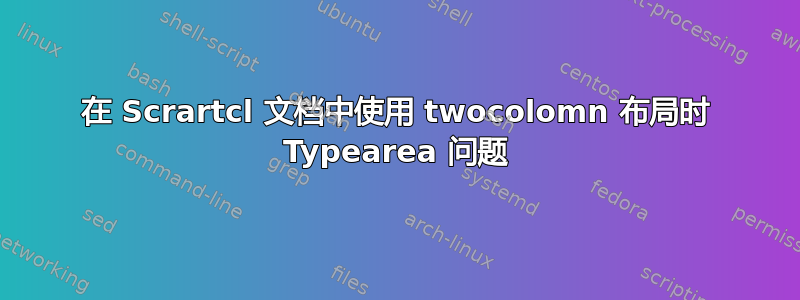
运行此代码:
\documentclass[a4paper,twocolumn,DIV=calc]{scrartcl}
\usepackage[ngerman]{babel}
\usepackage[T1]{fontenc}
\usepackage[utf8]{inputenc}
\usepackage{lmodern}
\usepackage[onehalfspacing]{setspace}
\usepackage{lipsum}
\titlehead{Titlehead}
\title{Title}
\subject{Manuskript}
\author{It's me}
\date{28. Februar 2018}
\begin{document}
\maketitle
\renewcommand{\contentsname}{Inhalt}
\tableofcontents
\section{Einleitung}
\lipsum[1-20]
\section{Fazit}
\end{document}
导致此警告:
Package typearea Warning: Maybe no optimal type area settings!
(typearea) The maximum limit of line width is about 29%
(typearea) larger than the heuristically detected line width.
(typearea) You may e.g. increase DIV, decrease fontsize
(typearea) or change the papersize.
这让我很困惑,因为我希望 KOMA-Script 能够找到最佳解决方案,即使DIV=calc是双列布局。纸张格式也并不罕见。
字体大小需要缩小到 9pt 才能使错误消失,因为在我看来,它太小了,无法阅读。
知道是什么原因导致了这个警告以及如何修复它吗?
答案1
A相似的KOMA 开发人员 Markus Kohm 知道警告和 typearea 的问题。他在这个外螺纹(德语)以下内容:
在两个文档中查找 typearea 可以使打印达到最佳效果。 [...] 虽然自然而然地划伤了小伤,但显然他们现在无法获得适合特殊字体尺寸的最大尺寸。
typearea 不能带来奇迹。也不能这么做。这就是所谓的边界。
它提供了一种可能性,即最佳的视力保护方式是:fontsize=8pt。 Allerdings 可以让你阅读更多内容……
从那时起,简短的注释就被省略,最后的注释是 fontsize=10pt 和 DIV=30,或者通过页面上的指针计算出较小的值。警告,如果最大亮度(或闪烁)未显示,则自然熄灭。
大致是这样的:
typearea尽力优化列宽。但它无法预测任何事情,并且存在一些限制,尤其是关于头部和脚部。- 您可以采取一些技巧来充分利用类型区域,但这主要会导致字体大小的改变。
- 您也可以手动尝试找到字体大小和 DIV 的良好组合,但仍然可能会出现警告。


