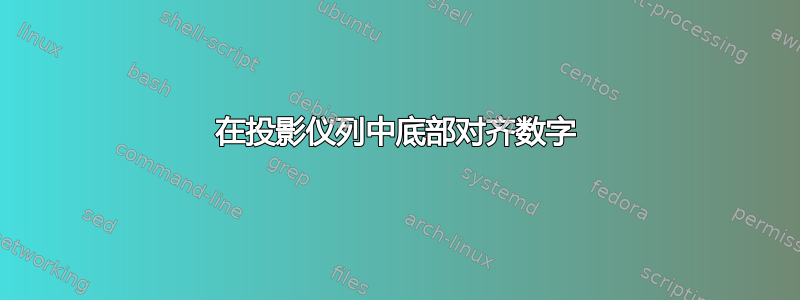
我尝试将提供的 MWE 中的图 A 和 C 对齐,但失败了。有人知道怎么做吗?
\documentclass{beamer}
\mode<presentation> {
\usetheme{Madrid}
}
\usepackage{graphicx}
\usepackage{booktabs}
\usepackage{mwe}
\begin{document}
\section{First Section}
\subsection{Measurement methods}
\begin{frame}
\begin{columns}
\column{.5\linewidth}
\textbf{Connections}
\begin{itemize}
\item Direct connection to unknown system
\item Series connection between source and load
\item Parallel connection between source and load
\end{itemize}
\vspace{\fill}
\null
\vfill
\begin{figure}[b]
\centering
\includegraphics[width=.6\textwidth]{example-image-a}
\caption{}
\label{fig:imu}
\end{figure}
\column{.5\linewidth}
\begin{figure}
\centering
\includegraphics[width=.6\textwidth]{example-image-b}
\caption{}
\label{fig:voltage}
\end{figure}
\begin{figure}
\centering
\includegraphics[width=.6\textwidth]{example-image-c}
\caption{}
\label{fig:current}
\end{figure}
\end{columns}
\end{frame}
\end{document}
答案1
你\begin{columns}[b]将获得底部对齐的列。
无关:
你不需要
\usepackage{graphicx}使用 beamer您的列太宽,因为列之间有一些空隙。请缩小它们(例如
.48\textwidth)或指定\begin{columns}[b,onlytextwidth]图形的浮动选项,例如在
\begin{figure}[b]没有浮点数的文档类中没有意义。
\documentclass{beamer}
\mode<presentation> {
\usetheme{Madrid}
}
%\usepackage{graphicx}
\usepackage{booktabs}
\usepackage{mwe}
\begin{document}
\section{First Section}
\subsection{Measurement methods}
\begin{frame}
\begin{columns}[b]
\column{.48\linewidth}
\textbf{Connections}
\begin{itemize}
\item Direct connection to unknown system
\item Series connection between source and load
\item Parallel connection between source and load
\end{itemize}
\vspace{\fill}
\null
\vfill
\begin{figure}
\centering
\includegraphics[width=.6\textwidth]{example-image-a}
\caption{}
\label{fig:imu}
\end{figure}
\column{.48\linewidth}
\begin{figure}
\centering
\includegraphics[width=.6\textwidth]{example-image-b}
\caption{}
\label{fig:voltage}
\end{figure}
\begin{figure}
\centering
\includegraphics[width=.6\textwidth]{example-image-c}
\caption{}
\label{fig:current}
\end{figure}
\end{columns}
\end{frame}
\end{document}
为了仅将下方的两幅图像对齐在底部,同时保持文本和另一幅图像的顶部对齐,请将其拆分为多个coloumns环境:
\documentclass{beamer}
\mode<presentation> {
\usetheme{Madrid}
}
%\usepackage{graphicx}
\usepackage{booktabs}
\usepackage{mwe}
\begin{document}
\section{First Section}
\subsection{Measurement methods}
\begin{frame}
\begin{columns}[T,onlytextwidth]
\begin{column}{.48\textwidth}
\textbf{Connections}
\begin{itemize}
\item Direct connection to unknown system
\item Series connection between source and load
\item Parallel connection between source and load
\end{itemize}
\end{column}
\begin{column}{.48\textwidth}
\begin{figure}
\centering
\includegraphics[width=.6\textwidth]{example-image-b}
\caption{}
\label{fig:voltage}
\end{figure}
\end{column}
\end{columns}
\begin{columns}[b,onlytextwidth]
\begin{column}{.48\textwidth}
\begin{figure}
\centering
\includegraphics[width=.6\textwidth]{example-image-a}
\caption{}
\label{fig:imu}
\end{figure}
\end{column}
\begin{column}{.48\textwidth}
\begin{figure}
\centering
\includegraphics[width=.6\textwidth]{example-image-c}
\caption{}
\label{fig:current}
\end{figure}
\end{column}
\end{columns}
\end{frame}
\end{document}



