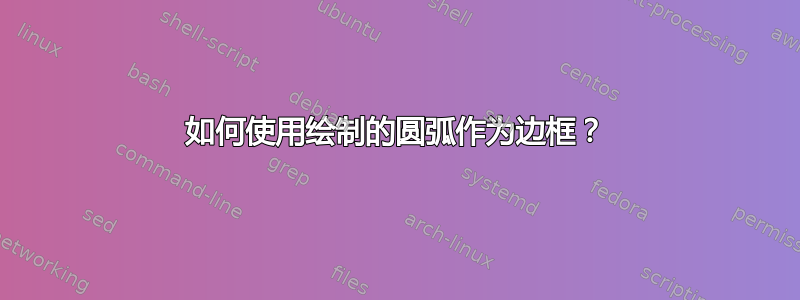
问题写在标题中,我得到了灰色填充部分,它必须适合弧线。我手动完成了,但我想不出更好的解决方案。提前谢谢你,Leo。
\documentclass[tikz,border=10pt]{standalone}
\usetikzlibrary{3D, calc, matrix}
\usepackage{tikz}
\usepackage{mathcomp}
\usepackage{amsmath}
\usepackage{amsfonts}
\usepackage{amssymb}
\usepackage{caption}
\begin{document}
\begin{figure}
\centering
\begin{tikzpicture}
%3D-Koordinatensystem:
\draw[->, >=latex] (-5,0,0) -- (5,0,0) node[below]{$a$};
\draw[->, >=latex] (0,-4,0) -- (0,5,0) node[left]{$b$};
\draw[->, >=latex] (0,0,-8) -- (0,0,8) node[left]{$c$};
%\draw[dotted, ->, >=latex] (0,0,-8) -- (0,0,8) node[left]{};
%\draw[->, >=latex] (0,0,4.7) -- (0,0,8) node[left]{$c$};
\filldraw [color=gray, rotate=109] (-1.2,-3.50) arc (190:340:0.8cm and 0.15cm) -- (0,0) -- cycle;
\draw [thick, rotate=123.6] (-2,-3) arc (177:360:2cm and 0.5cm) -- (0,0) -- cycle;
\draw [rotate=124] [dashed] (-2,-3) arc (180:0:2cm and 0.5cm);
\filldraw [color=gray, rotate=-70] (-1.23,-3.44) arc (188:340:0.9cm and 0.17cm) -- (0,0) -- cycle;
\draw [thick, rotate=-56] (-2,-3) arc (180:0:2cm and 0.5cm) -- (0,0) -- cycle;
\draw [thick, rotate=-56] (-2,-3) arc (180:360:2cm and 0.5cm);
\end{tikzpicture}
% \caption {$Variety \big\{ (a,b,c) \in \protect\mathbb{R}^3;det$ $\begin{bmatrix} a & b\\ b & c\\
% \end{bmatrix}$ $=0$ $\big\}$}
% \label {Figure 5.1:}
\end{figure}
\end{document}
答案1
描述了两种保存和重用路径的方法这里。第二种方法是下列代码片段的基础。
\documentclass[tikz,border=10pt]{standalone}
\usepackage{tikz}
\usetikzlibrary{calc, matrix,intersections,backgrounds}
\usepackage{mathcomp}
\usepackage{amsmath}
\usepackage{amsfonts}
\usepackage{amssymb}
\usepackage{caption}
% from https://tex.stackexchange.com/a/127045/121799
\tikzset{
saveuse path/.code 2 args={
\pgfkeysalso{#1/.estyle={insert path={#2}}}%
\global\expandafter\let\csname pgfk@\pgfkeyscurrentpath/.@cmd\expandafter\endcsname % not optimal as it is now global through out the document
\csname pgfk@\pgfkeyscurrentpath/.@cmd\endcsname
\pgfkeysalso{#1}%
}
}
\begin{document}
\begin{tikzpicture}
%3D-Koordinatensystem:
\draw[->, >=latex] (-5,0,0) -- (5,0,0) node[below]{$a$};
\draw[->, >=latex] (0,-4,0) -- (0,5,0) node[left]{$b$};
\draw[->, >=latex] (0,0,-8) -- (0,0,8) node[left]{$c$};
%\draw[dotted, ->, >=latex] (0,0,-8) -- (0,0,8) node[left]{};
%\draw[->, >=latex] (0,0,4.7) -- (0,0,8) node[left]{$c$};
\begin{scope}[rotate=123.6]
\draw [thick ,saveuse path={pathA}{(-2,-3) arc (177:360:2cm and
0.5cm) -- (0,0) -- cycle}];
\draw [dashed] (-2,-3) arc (180:0:2cm and 0.5cm);
\begin{scope}[on background layer]
\clip (0,0) --(-2,-3) --(-1.2,-5)--cycle;
\fill[gray][pathA];
\end{scope}
\end{scope}
\begin{scope}[rotate=-56]
\draw [thick, saveuse path={pathB}{ (-2,-3) arc (180:360:2cm and
0.5cm) -- (0,0) -- cycle}];
\begin{scope}
\clip (0,0) --(-2,-3) --(-1.2,-5)--cycle;
\fill[gray][pathB];
\end{scope}
\draw [thick] (-2,-3) arc (180:0:2cm and 0.5cm);
\end{scope}
\end{tikzpicture}
\end{document}




