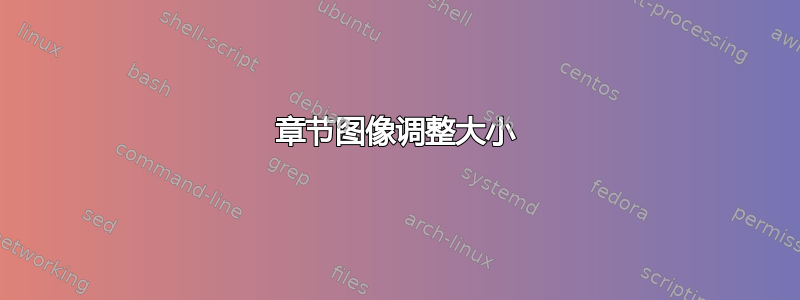
我正在尝试用 LaTeX 制作一本书。我想在目录中为标题添加一张图片。问题是图片太长了,几乎占了页面的一半。有没有办法调整图片大小(仅调整长度)?
我的 MWE 如下:
\documentclass[11pt,fleqn]{book}
\usepackage[top=3cm,bottom=3cm,left=3.2cm,right=3.2cm,headsep=10pt,letterpaper]{geometry}
\usepackage{xcolor}
\begin{document}
\chapterimage{image1.png}
\pagestyle{empty}
\tableofcontent
\end{document}
答案1
如果你像 Christian Hupfer 所说的那样,使用Dreadful Legrand Orange Book template然后将其添加到你的序言中应该可以实现你想要的效果:
\usepackage{etoolbox}
\makeatletter
\patchcmd\@makeschapterhead
{\includegraphics[width=\paperwidth]{\thechapterimage}}
{\includegraphics[width=\paperwidth,height=4.13333in]{\thechapterimage}}
{}{}
\makeatother
取自模板 zip 中height=4.13333in的chapter_head_1.pdf。请随意调整。


