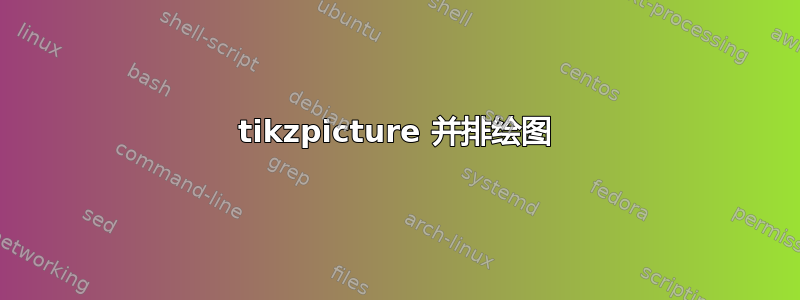
是的,我看过其他解决方案,由于某种原因,它们不起作用。它们生成一组不居中的图像,如下图所示。

目前,我有以下代码:
\documentclass[12pt, letterpaper]{article}
\usepackage{amsmath}
\usepackage{hyperref} % add hyperlinks to refs
\usepackage{graphicx}
\usepackage{subcaption}
\usepackage{tikz, pgfplots}
\pgfplotsset{compat=newest}
\usepackage[export]{adjustbox} % centering floats
\usepackage{float} % H
\begin{document}
\begin{figure}[H]
\centering
\begin{subfigure}[b]{0.4\textwidth}
\centering
\begin{tikzpicture}
\begin{axis}[
axis lines=middle,
xlabel={$n$},
ylabel={$\boldsymbol{x[n]}$},
xtick={-2, -1, ..., 2},
width = 0.4 * 8.5in,
]
\addplot [ycomb, black, thick, mark=*] coordinates {
(-1, -1)
(0, 1)
(1, -1)
(2, 2)
};
\end{axis}
\end{tikzpicture}
\caption{x[n] Base signal;}
\end{subfigure}%
\hfil
% add desired spacing between images, e. g. ~, \quad, \qquad etc.
% (or a blank line to force the subfigure onto a new line)
\begin{subfigure}[b]{0.4\textwidth}
\centering
\begin{tikzpicture}
\begin{axis}[
axis lines=middle,
xlabel={$n$},
ylabel={$\boldsymbol{x[n]}$},
xtick={-2, -1, ..., 2},
width = 0.4 * 8.5in,
]
\addplot [ycomb, black, thick, mark=*] coordinates {
(0, -1)
(1, 1)
(2, -1)
(3, 2)
};
\end{axis}
\end{tikzpicture}
\caption{x[n-1] shifted }
\end{subfigure}
\end{figure}
\end{document}
我认为问题与日志输出有关,Overfull \hbox (63.08745pt too wide) in paragraph at lines 34--35但我不确定如何解决这个问题,有什么想法吗?
答案1
您确定的图表宽度太大。请尝试以下操作:
\documentclass[12pt, letterpaper]{article}
\usepackage{pgfplots}
\pgfplotsset{compat=1.15}
\usepackage{subcaption}
\usepackage{amsmath}
\begin{document}
\begin{figure}[htb]
\pgfplotsset{width=\linewidth,% <--- accomodate diagram width to subfigure width
axis lines=center,
axis on top,
xmin=-1.2, xmax=2.5,
ymin=-1.2, ymax=2.5,
x tick label style={font=\footnotesize, fill=white, yshift=-2pt},
xlabel={$n$},
x label style={anchor=west},
ylabel={$\boldsymbol{x[n]}$},
y label style={anchor=west},
every axis plot post/.append style={ultra thick, black},
},
\centering
\begin{subfigure}[b]{0.5\textwidth}
\centering
\begin{tikzpicture}
\begin{axis}
\addplot +[ycomb] coordinates { (-1, -1) (0, 1) (1, -1) (2, 2) };
\end{axis}
\end{tikzpicture}
\caption{$x[n]$ Base signal}
\end{subfigure}%
\hfil
\begin{subfigure}[b]{0.5\textwidth}
\centering
\begin{tikzpicture}
\begin{axis}
\addplot +[ycomb] coordinates { (0, -1) (1, 1) (2, -1) (3, 2) };
\end{axis}
\end{tikzpicture}
\caption{$x[n-1]$ shifted }
\end{subfigure}
\end{figure}
\end{document}
在上面的代码中,我擅自对图表代码进行了以下更改:
- 我将轴属性的定义移至
\pgfplotsset此图像的公共部分(这样图形的代码就更短了) - 在图表选项中我添加了
xmin、xmax和ymin,ymax通过它们我稍微增加了轴(对我来说这样看起来更好,如果你不喜欢这样,只需删除这些定义), - 更改
xtick标签ytick尺寸,xtick label同时添加fill=white现在更清晰可见的 - 移动顶部的轴
- 定义绘制线条样式
pgfplotset \addplot添加选项+(as\addplot +[ycomb] ...)



