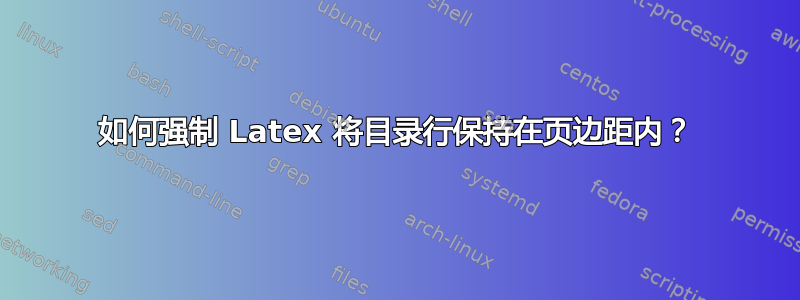
我的目录中有一行有点太长,但是乳胶不会将其识别为新行:
在 Latex 代码中,这是:
\subsection{Lineares Positioniersystem mit Waage und 3D-Lasertriangulationssensor}
我的目录设置如下:
\usepackage{interfaces}
\usepackage[titles]{tocloft}
\tocsetup{
title/font = \huge\color{blue},
chapter/number/after = .,
chapter/number/width=8mm,
section/number/after = .,
section/indent = 8mm,
section/number/width=10mm,
subsection/indent=18mm,
subsection/number/after = .,
subsection/number/width=12mm
}
有人知道如何解决这个问题吗?谢谢!
答案1
TeX 尝试将小节标题放在文本区域内,但未能成功,因为它在“3D-Lasertriangulationssensor”中找不到合适的连字符点。这是因为默认情况下,包含连字符的单词不会在任何其他位置连字符。快速解决方案是告诉 TeX 这个单词在哪里可以连字符\-:
\subsection{Lineares Positioniersystem mit Waage und 3D-La\-ser\-tri\-an\-gu\-la\-tions\-sen\-sor}
使用 KOMA 脚本设置与您的 ToC 类似的完整文档:
\documentclass[
a4paper,
11pt,
parskip=half-,
oneside,
listof=totoc,
bibliography=numbered,
headings=big,
appendixprefix=true
]{scrreprt}
\usepackage{xcolor}
\usepackage{blindtext}% for dummy text
\setkomafont{partentry}{\large\bfseries\color{blue}}
\RedeclareSectionCommand
[%
,tocnumwidth=8mm
]{part}
\RedeclareSectionCommand
[%
,tocindent=8mm
,tocnumwidth=8mm
]{chapter}
\RedeclareSectionCommand
[%
,tocindent=16mm
,tocnumwidth=10mm
]{section}
\RedeclareSectionCommand
[%
,tocindent=26mm
,tocnumwidth=10mm
]{subsection}
\RedeclareSectionCommand
[%
,tocindent=36mm
,tocnumwidth=13mm
]{subsubsection}
\DeclareTOCStyleEntry
[%
numwidth=13mm
]{tocline}{figure}
\DeclareTOCStyleEntry
[%
numwidth=13mm
]{tocline}{table}
\BeforeTOCHead{\addtokomafont{chapter}{\huge\color{blue}}}
\begin{document}
\pagenumbering{Roman}
Some beginning text
\renewcommand{\contentsname}{Inhaltsverzeichnis}
\tableofcontents
\cleardoublepage
\part{FOOOBAR}
\pagenumbering{arabic}
Some Text included by "include commands"
\listoftables
\listoffigures
\cleardoublepage
\Blinddocument
\subsection{Lineares Positioniersystem mit Waage und 3D-La\-ser\-tri\-an\-gu\-la\-tions\-sen\-sor}
\captionof{figure}{foobar}
\captionof{table}{foobar}
\end{document}
生成的目录:




