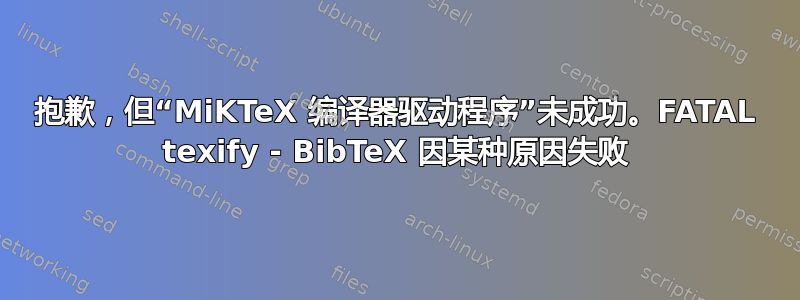
我正在尝试在新电脑上运行一些 latex 文件。我使用的外部硬盘驱动器是我之前电脑的直接副本,因此所有文件都应该没问题,但我收到了错误:
Sorry, but "MiKTeX Compiler Driver" did not succeed.
The log file hopefully contains the information to get MiKTeX going again:
C:/Users/******/AppData/Local/MiKTeX/2.9/miktex/log/texify.log
You may want to visit the MiKTeX project page, if you need help.
我找到了很多关于此问题的讨论,但给出的解决方案对我都不起作用。我尝试删除辅助文件并重新运行,尝试从命令提示符运行,尝试卸载并重新安装 MiKTeX,尝试从命令提示符运行 initexmf --mkmaps --verbose。它引导我查看的日志文件如下:
2018-03-15 11:36:30,425Z INFO texify - starting with command line:
"C:\Program Files\MiKTeX 2.9\miktex\bin\x64\texify.exe" --pdf --synctex=1 --clean warwickthesis.tex
2018-03-15 11:36:49,382Z FATAL texify - BibTeX failed for some reason.
2018-03-15 11:36:49,382Z FATAL texify - Info:
2018-03-15 11:36:49,382Z FATAL texify - Source:
Programs\MiKTeX\texify\mcd.cpp
2018-03-15 11:36:49,382Z FATAL texify - Line: 1286
从那时起,我就尝试过只运行 pdflatex - 这有效,但显然不会创建引用等。仅运行 bibtex 不起作用并在 blg 文件中返回以下内容:
This is BibTeX, Version 0.99dThe top-level auxiliary file: warwickthesis.aux
The style file: unsrt.bst
Database file #1: library.bib
Repeated entry---line 1242 of file library.bib
: @article{Takishita2015
: ,
I'm skipping whatever remains of this entry
Repeated entry---line 1396 of file library.bib
: @article{Grassie2005
: ,
I'm skipping whatever remains of this entry
Warning--I didn't find a database entry for "Haidemenopoulos2016"
Warning--I didn't find a database entry for "Hughes2015"
Warning--I didn't find a database entry for "Blitz1997"
Warning--I didn't find a database entry for "Bieber1998"
Warning--I didn't find a database entry for "Tian2005"
Warning--I didn't find a database entry for "Mina1997"
Warning--I didn't find a database entry for "Drinkwater2006"
Warning--I didn't find a database entry for "Grimberg2006"
Warning--I didn't find a database entry for "Edwards2008a"
Warning--I didn't find a database entry for "Gros1999"
Warning--I didn't find a database entry for "Hughes2014"
Warning--I didn't find a database entry for "Honarvar2013"
Warning--I didn't find a database entry for "Alvarez-Arenas2013"
Warning--I didn't find a database entry for "Kang2017"
... etc (few more of these)
Warning--empty journal in Ewert2013
Warning--can't use both author and editor fields in Achenbach1999
Warning--empty journal in Blake1990
Warning--empty note in Thring2018
(There were 2 error messages)
这很奇怪,因为这些参考文献位于我的由 Mendeley 创建的库中,并且引用在另一台计算机上也能正常工作。
有什么建议么?
答案1
我也遇到类似的问题。IE MiKTeX 编译驱动程序没有成功。
问题是我给 LaTeX 文件起了一个带空格的名字。当我删除文件名中的所有空格时,一切正常。
答案2
对于遇到此错误的其他任何人,我意外地在 .bib 文件的顶部添加了注释文本(我注意到错误日志中引用了注释文本)请确保在 .bib 文件中删除它!
答案3
自从我开始在笔记本电脑而不是工作机器上编写论文以来,我也遇到了类似的问题,我猜它们是不同版本的 Miktex 或 TexWorks。当引用在 bibtex 文件中出现两次时,似乎会发生此错误。
但是,如果您的引文名称由下划线分隔,则不会读取下划线以外的内容。我的 bibtex 文件由 Zotero 使用格式“author_firstwordtitle_year”自动创建,即 jones_paper_2018 或 jones_anotherpaper_2018。当您编译它时,它会将这两个参考文献读为相同,因此会出现错误。我刚刚完成我的论文,因此在开头手动添加了一个数字,得到 1jones_paper_2018 和 2jones_anotherpaper_2018,这样就可以了。但是,如果我仍在研究它并定期更新我的 bibtex 文件,这将是一个麻烦,因为我必须继续手动更新自动生成的列表。
我不知道我认为对 MikTex/TexWorks 所做的更新解决了什么问题,因为在我看来,它只是让整个事情变得更糟了。
答案4
对于任何遇到此错误消息的人,我刚刚遇到了类似的问题。我使用 mendeley 来处理我的论文,其中一篇论文的引文关键字中有一个点:Dr.Fa2019。由于这个点,我遇到了同样的错误。去掉这个点解决了我的问题。


