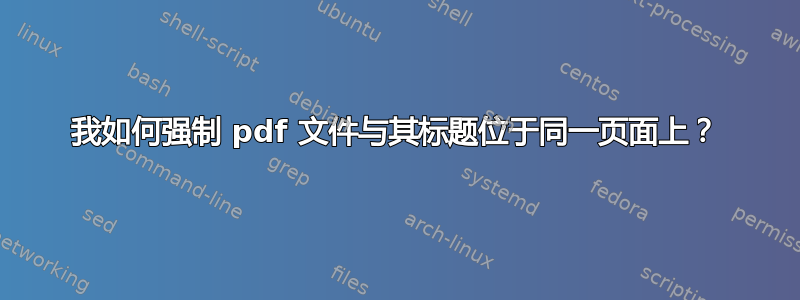
当我插入 pdf 文件时,标题在一页上,文件在下一页上(多面 pdf 文件)。如何强制 pdf 文件的第一页与标题位于同一页上?
我已尝试以下操作:
\begin{figure}
\section{TITEL}
\includepdf[pages={1-},scale=0.8]{Myfile.pdf}
\end{figure}
通过这样做,我只能获得 pdf 文件的一页(但包含标题)。然后我尝试:
\section{TITEL}
\vspace{-20mm}
\includepdf[pages={1-},scale=0.8]{Myfile.pdf}
什么也没有发生。
有人能帮我解决这个问题吗?
答案1
按照要求 :)
该\includepdf命令总是创建一个新页面,所以你不能(撒谎!)将包含的 pdf 与其他内容放在同一页面中。
但是您可以\includegraphics将 pdf 的第一页放在与以下内容相同的页面中\section:
\section{Title}
\includegraphics[scale=0.8]{Myfile.pdf}
\includepdf[pages={2-},scale=0.8]{Myfile.pdf}
或者您可以pagecommand使用\includepdf:
\includepdf[pages=1,scale=0.8,pagecommand={\section{Title}}]{Myfile.pdf}
\includepdf[pages={2-},scale=0.8]{Myfile.pdf}
无论哪种方式,你都必须将第一页与其余页分开。
如果您要以这种方式包含多个文件,则可以定义一个命令:
\newcommand{\includepdfwithsection}[3][]{%
\def\incpdfopts{#1}%
\expandafter\includepdf\expandafter[\incpdfopts,pages=1,pagecommand={\section{#2}}]{#3}%
\expandafter\includepdf\expandafter[\incpdfopts,pages={2-}]{TCC.pdf}%
}
并将其用作:
\includepdfwithsection[<options>]{<Section Title>}{<PDF File>}
例如:
\includepdfwithsection[scale=0.8]{Title}{Myfile.pdf}
结果和上面一样。


