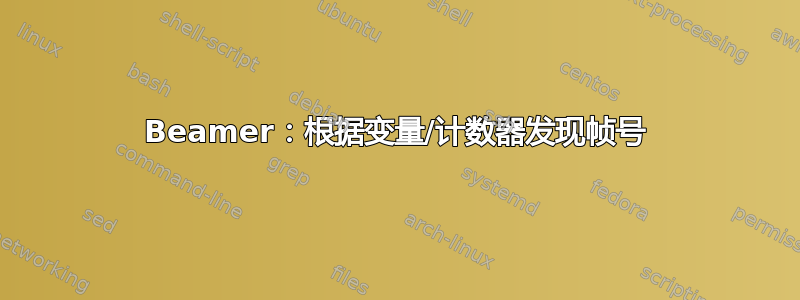
现在的情况:
\begin{frame}
% Part one of frame (including several \pause commands)
% I am working on this
% Part two (finished)
\begin{itemize}
\item<7-> Text \visible<8>{more Text}
\item<9-> Text {\color<10->{blue} more Text}
\item<11-> Text
\end{itemize}
\end{frame}
显然,当我更改第 1 部分中的命令数量时\pause,我必须更改第 2 部分中动画的明确给定的帧编号。
我希望有一个解决方案,只需更改一行,但第二部分的相对关系保持不变。我试过这个(没有成功):
\newcounter{xx}
\begin{frame}
% Part one (including several \pause commands)
% Part two (finished)
% Note that parallel animations occur
\begin{itemize}
\item<7-> Text {\color<8-9>{blue} more Text}
\item<7-> Text \visible<8->{more Text} \visible<9->{more Text}
\item<10-> Text
\end{itemize}
\end{frame}
有没有类似甚至更简单的解决方案?
编辑:添加平行动画(在我看来,这抑制了使用\item<+->。)
答案1
您可以使用相对叠加来代替绝对数字。部分效果(1)还需要偏移量 ( )。
\documentclass{beamer}
\begin{document}
\begin{frame}
% Part one of frame (including several \pause commands)
% I am working on this
% Part two (finished)
\pause[6]
outside text
\begin{itemize}
\item<+(1)-> Text \visible<+(1)>{more Text}
\item<+(1)-> Text {\color<+(1)>{blue} more Text}
\item<+(1)-> Text
\end{itemize}
\end{frame}
\end{document}
或者对于您的更新示例:
\documentclass{beamer}
\setbeamertemplate{footline}[page number]
\begin{document}
\begin{frame}
\pause[6]
outside text
\begin{itemize}
\item<+(1)-> Text {\color<+(1)-+(2)>{blue} more Text}
\item<+(-1)-> Text \visible<.->{more Text 8} \visible<+->{more Text 9}
\item<+-> Text
\end{itemize}
\end{frame}
\end{document}
答案2
您可以使用<+->表示从下一帧到帧结束的某个内容。如果您注释掉第 1 部分中的一项,第 2 部分中的所有内容都应该可以正常工作。
\documentclass[]{beamer}
\begin{document}
\begin{frame}{}{}%>>>
% Part 1
\begin{itemize}
\item<+-> I don't know
\item<+-> which parts
\item<+-> of this
\item<+-> I use
\end{itemize}
% Part 2
\begin{itemize}
\item<+-> this part
\item<+-> is fixed
\end{itemize}
\end{frame}%<<<
\end{document}


