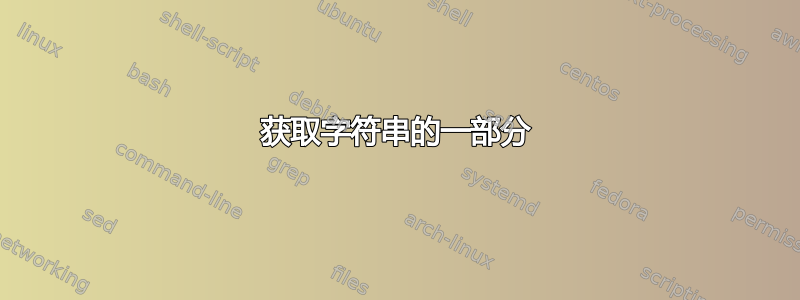
我是 LaTeX 新手,想写一篇日记。我曾经使用过这从多个目录中的文件生成日志。
我的主要问题是,在资源管理器中,将各种文件夹命名为 Jan/Feb/...Ago/Dec... 会使其看起来很糟糕(按字母顺序排列会使月份显示得很奇怪:Ago 然后 Dec 然后 Jan ...)所以我在文件夹前面加上了 01Jan 02Feb 等...
但我不想显示前缀数字,所以我想做类似的事情
\substring{01Jan}{3}{5}
这是我目前得到的结果,我收到以下错误:“\myRenamedMonth 的使用与其定义不匹配
\documentclass{tufte-book} % producing handouts and books according to the style of Edward R. Tufte and Richard Feynman.
\usepackage{lipsum}
\usepackage{tikz} % Tikz is a powerful tool to create graphic elements in LATEX
\usepackage{xifthen} % extended if then else commands.
\usepackage{stringstrings} % \substring{abcdefgh}{3}{6} gives me the 3rd to 6th char = "cdef"
\newenvironment{loggentry}[2]% date, heading
{\noindent\textbf{#2}\marginnote{#1}\par}{\vspace{0.5cm}}
\def\?#1{}
\pgfmathtruncatemacro{\StartYear}{2017}
\pgfmathtruncatemacro{\EndYear}{2018}
\newcommand{\writetitle}{0}
\newcommand{\mytitle}[1]
{ \ifthenelse{\writetitle=1}{#1}{}
}
\newread\mysource
\begin{document}
\foreach \Year in {\StartYear,...,\EndYear}
{ \foreach \Month in {01Jan,02Fev,03Mar,04Abr,05Mai,06Jun,07Jul,08Ago,09Set,10Out,11Nov,12Dez}
{ \foreach \Day in {01,02,03,04,05,06,07,08,09,10,...,31}
{ \IfFileExists{\Year/\Month/\Day}
{ \openin\mysource=\Year/\Month/\Day.tex
\read\mysource to \firstline
\closein\mysource
\xdef\writetitle{1}
\def \myRenamedMonth=\substring{\Month}{3}{6}
\begin{loggentry}{\Year - \myRenamedMonth - \Day}{\firstline}
\xdef\writetitle{0}
\input{\Year/\Month/\Day}
\end{loggentry}
}
{ % files does not exist, so nothing to do
}
}
}
}
\end{document}
编辑:问题已通过使用 Skillmon 指出的正确语法得到解决(请将其作为答案提交,以便我接受它:),但又引发了另一个问题...第二个破折号“-”被“吃掉”并打印:
2018 年 1 月 3 日
而不是 2018 年 1 月 3 日
答案1
您使用了错误的语法来定义\myRenamedMonth。正确的是:(\def\myRenamedMonth{\substring{\Month}{3}{6}}尽管 01Jan 只有 5 个字符,所以应该是\substring{\Month}{3}{5})。
我建议的简单方法不会因删除第二个破折号而受到影响。还会\Year - \myRenamedMonth - \Day占用破折号前面的空格。正确的方法是\Year\ - \myRenamedMonth\ - \Day,但也许你--也应该使用不同的分隔符(也许 ?)。
另外,您不应在\newcommandand等的左括号后添加空格。这些确实会在您的输出中产生空格,这很可能是不需要的。此外,如果您不想在行末的右括号后添加空格,\foreach请确保在行末的右括号后添加 a 。%
希望下面的方法可以删除所有不需要的空格。它也能达到你想要的效果,而且不会像我的方法那样出现删除破折号的问题(为了确保万无一失,我使用了一些保护措施)。
\documentclass{tufte-book} % producing handouts and books according to the style of Edward R. Tufte and Richard Feynman.
\usepackage{lipsum}
\usepackage{tikz} % Tikz is a powerful tool to create graphic elements in LATEX
\usepackage{xifthen} % extended if then else commands.
%\usepackage{stringstrings} % \substring{abcdefgh}{3}{6} gives me the 3rd to 6th char = "cdef"
\newenvironment{loggentry}[2]% date, heading
{\noindent\textbf{#2}\marginnote{#1}\par}{\vspace{0.5cm}}
\def\?#1{}
\pgfmathtruncatemacro{\StartYear}{2017}
\pgfmathtruncatemacro{\EndYear}{2018}
\newcommand{\writetitle}{0}
\newcommand{\mytitle}[1]
{\ifthenelse{\writetitle=1}{#1}{}}
\makeatletter
\long\def\removeFirstTwo#1%
{%
\if\relax\detokenize{#1}\relax%just to make sure the argument isn't empty
\expandafter\@gobble
\else
\expandafter\@firstofone
\fi
{\expandafter\removeFirstTwo@i#1\q}%
}
\long\def\removeFirstTwo@i#1#2#3\q{#3}
\makeatother
\newread\mysource
\begin{document}
\foreach \Year in {\StartYear,...,\EndYear}
{\foreach \Month in {01Jan,02Fev,03Mar,04Abr,05Mai,06Jun,07Jul,08Ago,09Set,10Out,11Nov,12Dez}
{\foreach \Day in {01,02,03,04,05,...,31}
{\IfFileExists{\Year/\Month/\Day}
{%
\openin\mysource=\Year/\Month/\Day.tex
\read\mysource to \firstline
\closein\mysource
\def\writetitle{1}% no need for xdef here
\xdef\myRenamedMonth{\removeFirstTwo{\Month}}%
\begin{loggentry}{\Year\ - \myRenamedMonth\ - \Day}
{\firstline}%
\def\writetitle{0}% no need for xdef here
\input{\Year/\Month/\Day}
\end{loggentry}%
}
{% files does not exist, so nothing to do
}
}%
}%
}%
\end{document}
编辑:您可能还想将您的内容更改\mytitle为类似以下内容:
\newcommand{\mytitle}
{
\ifnum\writetitle=1
\expandafter\@firstofone
\else
\expandafter\@gobble
\fi
}
或者改为使用布尔值(\newif\ifwritetitle然后\writetitletrue和\writetitlefalse翻转它们,而不是\ifnum\writetitle=1仅仅使用\ifwritetitle)。
这里没必要\ifthenelse。
答案2
线路
\def \myRenamedMonth=\substring{\Month}{3}{6}
恐怕这是完全错误的。
由于您的名称遵循明确定义的方案,因此您可以使用两步方法:添加
\makeatletter
\newcommand{\getRenamedMonth}{%
\edef\myRenamedMonth{\expandafter\@gobbletwo\Month}%
}
\makeatother
在序言中并用它\getRenamedMonth代替那条错误的线。
\documentclass{tufte-book} % producing handouts and books according to the style of Edward R. Tufte and Richard Feynman.
\usepackage{lipsum}
\usepackage{tikz} % Tikz is a powerful tool to create graphic elements in LATEX
\usepackage{xifthen} % extended if then else commands.
\newenvironment{loggentry}[2]% date, heading
{\par\noindent\textbf{#2}\marginnote{#1}\par}{\vspace{0.5cm}}
\def\?#1{}% what for?
\newcommand{\StartYear}{2017}
\newcommand{\EndYear}{2018}
\newcommand{\writetitle}{0}
\newcommand{\mytitle}[1]{%
\ifthenelse{\writetitle=1}{#1}{}%
}
\newread\mysource
\makeatletter
\newcommand{\getRenamedMonth}{%
\edef\myRenamedMonth{\expandafter\@gobbletwo\Month}%
}
\makeatother
\begin{document}
\foreach \Year in {\StartYear,...,\EndYear}{%
\foreach \Month in {01Jan,02Fev,03Mar,04Abr,05Mai,06Jun,07Jul,08Ago,09Set,10Out,11Nov,12Dez}{%
\foreach \Day in {01,02,03,04,05,06,07,08,09,10,...,31}{%
\IfFileExists{\Year/\Month/\Day}
{\openin\mysource=\Year/\Month/\Day.tex
\read\mysource to \firstline
\closein\mysource
\gdef\writetitle{1}%
\getRenamedMonth
\begin{loggentry}{\Year - \myRenamedMonth - \Day}{\firstline}
\gdef\writetitle{0}
\input{\Year/\Month/\Day}
\end{loggentry}%
}
{}% IfFileExists
}%
}%
}
\end{document}


