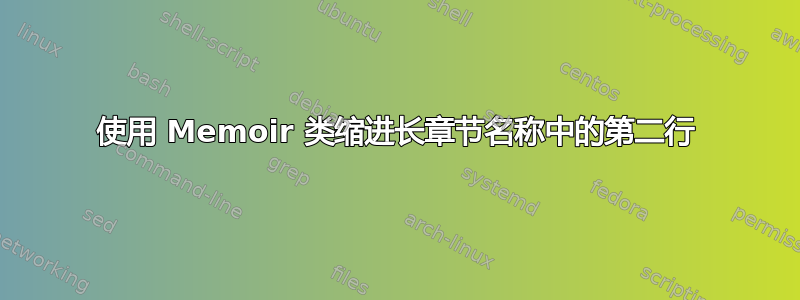
我正在使用回忆录类来编写文档。我的标题很长,只能容纳两行,而且章节标题的对齐方式不符合我的喜好。这是我当前的设置(MWE):
\documentclass[a4paper]{memoir}
\usepackage{calc,lipsum}
\makechapterstyle{myChapStyle}{
\chapterstyle{komalike}
\setlength{\beforechapskip}{40pt}
\setlength{\chapindent}{\marginparsep}
\renewcommand*{\printchapternum}{%
\framebox[\chapindent][r]{\chapnumfont \quad\thechapter}}
}
\chapterstyle{myChapStyle}
\begin{document}
\chapter{Fundamentals of medical imaging and continuum mechanics}
\lipsum[1-3]
\end{document}
我想要以下内容:
- 章节号与段落(后续)左对齐
- 章节编号和章节标题之间的间距是一致的(当不使用框/框架时)。
- 章节标题的第二行与标题的第一行左对齐。在这种情况下,“mechanics”应该与“Fundamentals”对齐。
我已经看过了这个帖子但这不起作用。我使用了第二个更简洁的解决方案:
\renewcommand*{\printchapternum}{%
\@hangfrom{\chapnumfont \thechapter\quad}}%
适应 Daleif 提出的解决方案的 MWE(无法编译):
\documentclass[a4paper]{memoir}
\usepackage{calc,lipsum}
\makechapterstyle{myChapStyle}{
\chapterstyle{komalike}
\setlength{\beforechapskip}{40pt}
\renewcommand{\printchaptername}{}
\renewcommand{\chapternamenum}{}
\renewcommand{\printchapternum}{}%\chapnumfont \thechapter\space}
\renewcommand{\afterchapternum}{}
\renewcommand*{\printchapternum}{%
\@hangfrom{\chapnumfont \thechapter\quad}}%
}
\chapterstyle{myChapStyle}
\begin{document}
\chapter{Fundamentals of medical imaging and continuum mechanics}
\lipsum[1-3]
\end{document}
该示例可能适用于旧版本的 Memoir。编译失败并显示以下错误消息:
- 您不能在垂直模式下使用“\spacefactor”。...f 医学成像和连续力学}
- 缺少 $ 插入。...f 医学成像和连续力学}
- 以及与使用字体相关的一些其他错误。
我使用\framebox而不是仅仅\makebox为了直观地显示章节标题和章节编号的定位。
我希望我已向您提供足够的信息来帮助我。
更新:Daleif 建议使用\makeatletter和 ,但\makeatother我的代码中没有这个建议。添加这个后,我的问题就解决了。
谢谢,
埃兰卡维
答案1
(1)欢迎,(2)这里有一个建议(我想知道旧帖子的哪些部分不起作用?刚刚重新测试了提到的帖子中的代码,它运行良好)
\documentclass[a4paper]{memoir}
\usepackage{kantlipsum}
\makechapterstyle{myChapStyle}{
\chapterstyle{komalike}
\setlength{\beforechapskip}{40pt}
\setlength{\chapindent}{\marginparsep}
\renewcommand\printchapternum{}
\renewcommand\printchaptertitle[1]{%
\begin{tabularx}{1.0\linewidth}{
@{} % no space on the left of the table
l % left aligned for the number
@{\quad} % space between the columns
>{\raggedright\arraybackslash} %ragged right column
X % width auto adjusting column
}
\chapnumfont \thechapter & \chaptitlefont ##1
\end{tabularx}
}
}
\chapterstyle{myChapStyle}
\begin{document}
\chapter{Fundamentals of medical imaging and continuum mechanics}
\kant
\end{document}


