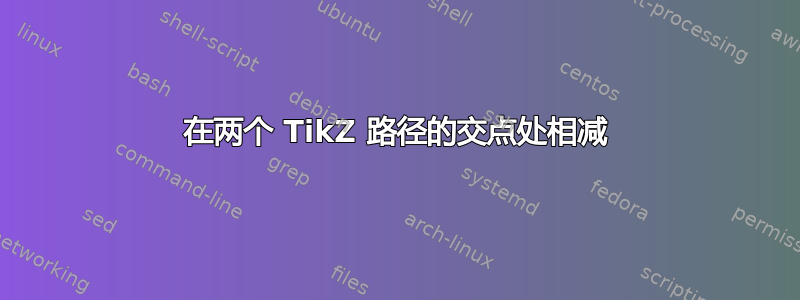
我有两条路径,我想创建一条新路径,该路径从第一条路径开始,当两条路径相交时从路径一切换到路径二,然后当两条路径再次相交时再次遵循路径一。这是我所拥有的:
\documentclass{standalone}
\usepackage[T1]{fontenc}
\usepackage{tikz}
\usepackage{graphicx}
\usetikzlibrary{intersections}
\begin{document}
\begin{tikzpicture}
\pgfmathsetmacro\minX{2}
\pgfmathsetmacro\maxX{10}
\pgfmathsetmacro\minY{4}
\pgfmathsetmacro\maxY{10}
\pgfmathsetmacro\CX{11}
\pgfmathsetmacro\CY{7}
\pgfmathsetmacro\CR{2}
\pgfmathsetmacro\Roundness{0.2}
\begin{scope} [local bounding box=BoxWest]
\def\pathone{(.5*\maxX + .5*\minX,\maxY)
-- (-\Roundness + \maxX,\maxY)
arc (90:0:\Roundness)
-- (\maxX,\minY +\Roundness)
arc (360:270:\Roundness)
-- (.5*\maxX+ .5*\minX,\minY )}
\path [name path=pathone, draw=green] \pathone;
\path [name path=pathtow, draw=blue](\CX,\CY)
circle (\CR);
\path [name intersections={of = pathone and pathtwo}];
\coordinate (A) at (intersection-1);
\coordinate (B) at (intersection-2);
\end{scope}
\end{tikzpicture}
\end{document}
答案1
完成修订:fillbetween 库已实现所有这些功能,我在这个问题。
\documentclass{article}
\usepackage{pgfplots} % loads tikz
\pgfplotsset{compat=1.15}
\usetikzlibrary{intersections,fillbetween}
%\tikzset{fill between/optimize name intersections=true}
\begin{document}
It turns out that the \verb|tikzlibraryfillbetween| library has macros for these
cases.
Excerpts from the file \verb|tikzlibraryfillbetween.code.tex|:
\begin{verbatim}
\path[intersection segments={of=first and second,
sequence=A0 -- B1 -- B3 A3[reverse] -- A1}];
\end{verbatim}
This seems to suggest that one should refer to paths as \verb|A| and \verb|B|.
However, from \verb|tikzlibraryfillbetween.code.tex| one can read off that the
relevant path names are \verb|A|, \verb|B|, \verb|L| and \verb|R|. From the
order it appears that \verb|A| and \verb|B| are more accurate if the first path
(\verb|A|) is above the second one (\verb|B|), whereas \verb|L| and \verb|R|
apply if the first path (\verb|L|) is left of the second one (\verb|R|). One
also finds in \verb|tikzlibraryfillbetween.code.tex|:
\begin{verbatim}
% FIXME : this optimization needs much more work... I believe it
% would be stable enough, but it covers too few cases.
%/tikz/fill between/optimize name intersections=true,
\end{verbatim}
which is probably to be interpreted as that not everything works as it should.
Nonetheless, in the example at hand, it works fine.
\begin{tikzpicture}
\pgfmathsetmacro\minX{2}
\pgfmathsetmacro\maxX{10}
\pgfmathsetmacro\minY{4}
\pgfmathsetmacro\maxY{10}
\pgfmathsetmacro\CX{11}
\pgfmathsetmacro\CY{7}
\pgfmathsetmacro\CR{2}
\pgfmathsetmacro\Roundness{0.2}
\def\pathone{(.5*\maxX + .5*\minX,\maxY)
-- (-\Roundness + \maxX,\maxY)
arc (90:0:\Roundness)
-- (\maxX,\minY +\Roundness)
arc (360:270:\Roundness)
-- (.5*\maxX+ .5*\minX,\minY )}
\path[name path = pathone, draw,green] \pathone;
\path[name path = pathtwo, draw,blue] (\CX,\CY) circle (\CR);
\draw[red,very thick,rounded corners, intersection segments={of=pathone and pathtwo,
sequence=L1--R2 L3}];
\end{tikzpicture}
\end{document}
无需剪辑,无需手工计算,仅此而已。
但请注意,这在原始版本中不起作用scope(但无论如何我不确定我是否理解它的用途)。
原始答案:这是一个作弊的解决方案,您甚至不需要计算交点,因为它\clip已经为您完成了工作。
\documentclass{standalone}
\usepackage[T1]{fontenc}
\usepackage{tikz}
\usepackage{graphicx}
\usetikzlibrary{intersections}
\begin{document}
\begin{tikzpicture}
\pgfmathsetmacro\minX{2}
\pgfmathsetmacro\maxX{10}
\pgfmathsetmacro\minY{4}
\pgfmathsetmacro\maxY{10}
\pgfmathsetmacro\CX{11}
\pgfmathsetmacro\CY{7}
\pgfmathsetmacro\CR{2}
\pgfmathsetmacro\Roundness{0.2}
\begin{scope} [local bounding box=BoxWest]
\def\pathone{(.5*\maxX + .5*\minX,\maxY)
-- (-\Roundness + \maxX,\maxY)
arc (90:0:\Roundness)
-- (\maxX,\minY +\Roundness)
arc (360:270:\Roundness)
-- (.5*\maxX+ .5*\minX,\minY )}
\path [name path=pathone, draw=green] \pathone;
\path [name path=pathtwo, draw=blue](\CX,\CY)
circle (\CR);
\path [name intersections={of =pathone and pathtwo}];
\coordinate (A) at (intersection-1);
\coordinate (B) at (intersection-2);
\begin{scope}
\clip (current bounding box.south west) rectangle (current bounding
box.north east) --
(\CX,\CY) circle (\CR);
\draw [red] \pathone;
\end{scope}
\begin{scope}
\clip \pathone;
(\CX,\CY) circle (\CR);
\draw [red] (\CX,\CY) circle (\CR);
\end{scope}
\end{scope}
\end{tikzpicture}
\end{document}
Heiko 的路径是通过将最后一个剪辑更改为
\clip (current bounding box.south east) rectangle (current bounding
box.north west) --\pathone;
答案2
可以轻松计算出圆弧的交点和角度。有一个直角三角形,其圆心、交点以及垂直线和水平线。垂直线的长度可以用毕达哥拉斯定理,直角三角形的一个角度(弧度角的一半)可以通过以下公式计算余弦定律。
\documentclass[margin=5pt]{standalone}
\usepackage{tikz}
\begin{document}
\begin{tikzpicture}[x=10pt, y=10pt]
\pgfmathsetmacro\minX{2}
\pgfmathsetmacro\maxX{10}
\pgfmathsetmacro\minY{4}
\pgfmathsetmacro\maxY{10}
\pgfmathsetmacro\CX{11}
\pgfmathsetmacro\CY{7}
\pgfmathsetmacro\CR{2}
\pgfmathsetmacro\Roundness{0.2}
\pgfmathsetmacro\OneWestX{.5*\maxX + .5*\minX}
\pgfmathsetmacro\OneEastX{\maxX}
\pgfmathsetmacro\OneNorthY{\maxY}
\pgfmathsetmacro\OneSouthY{\minY}
\pgfmathsetmacro\DiffX{\CX-\OneEastX}
\pgfmathsetmacro\DiffY{sqrt(\CR * \CR - \DiffX * \DiffX)}
\pgfmathsetmacro\DiffAngle{acos(\DiffX/\CR)}
\draw[rounded corners]
(\OneWestX, \OneNorthY)
-- (\OneEastX, \OneNorthY)
-- (\OneEastX, \CY + \DiffY) % North intersection point
arc[
start angle=180 - \DiffAngle,
delta angle=-360+2*\DiffAngle,
radius=\CR,
]
-- (\OneEastX, \OneSouthY)
-- (\OneWestX, \OneSouthY)
;
\end{tikzpicture}
\end{document}
根据您的需要调整线连接(从问题中看不清楚)。示例使用rounded corners让 TikZ 进行计算。另外,我使用了圆的右侧部分(也不清楚)。左侧部分更容易指定。







