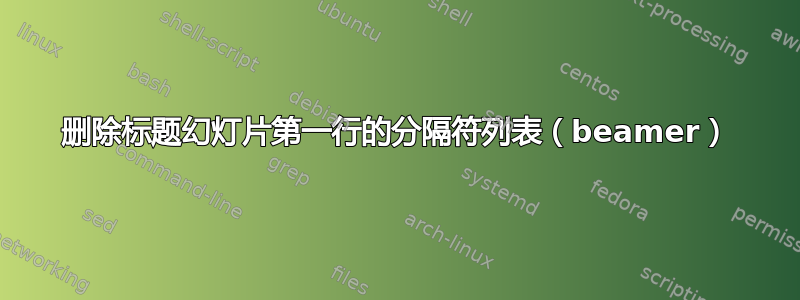
我想删除标题幻灯片顶部显示的章节列表,但我想将其保留在其余幻灯片中。我知道可以做到这一点,但我不知道如何做
\documentclass[10pt,english,usenames dvipsnames]{beamer}
\newcommand\makebeamertitle{\frame{\maketitle}}%
\AtBeginDocument{%
\let\origtableofcontents=\tableofcontents
\def\tableofcontents{\@ifnextchar[{\origtableofcontents} {\gobbletableofcontents}}
\def\gobbletableofcontents#1{\origtableofcontents}
}
\PassOptionsToPackage{usenames,dvipsnames}{xcolor}
\usepackage[usenames,dvipsnames]{xcolor}
\date{\today}
\usepackage[draft]{pgf}
\usepackage{listings}
\useoutertheme[subsection=false]{miniframes}
\makeatother
\usepackage{babel}
\begin{document}
\title{Title}
\author[Author]{name}
\makebeamertitle
\AtBeginSubsection[]{%
\frame<beamer>{
\frametitle{Outline}
\tableofcontents[currentsection,currentsubsection]
}
}
\section{Introduction}
\begin{frame}{Slide 1}
In this section...
\end{frame}
\end{document}
如果我注释掉,\useoutertheme[subsection=false]{miniframes}那么我会从所有幻灯片中删除列表,但我只想从第一张幻灯片中删除它。
答案1
您可以使用框架选项删除标题(以及 - 在您的示例中不存在的 - 脚注)plain。
其他一些评论:
在 beamer 中将选项传递给 xcolor 的正确方法是使用
xcolor={usenames,dvipsnames}类选项。在文档类之后执行此操作的所有尝试都将无效不需要加载
pgf包,beamer 会为您完成此操作。\makeatother在此位置没有任何效果如果你把
\title{Title} \author[Author]{name}之前,\begin{document}它将被包含在元数据中.pdf。
\documentclass[10pt,english,xcolor={usenames,dvipsnames}]{beamer}
\AtBeginDocument{%
\let\origtableofcontents=\tableofcontents
\def\tableofcontents{\@ifnextchar[{\origtableofcontents} {\gobbletableofcontents}}
\def\gobbletableofcontents#1{\origtableofcontents}
}
%\PassOptionsToPackage{usenames,dvipsnames}{xcolor}
%\usepackage[usenames,dvipsnames]{xcolor}
\date{\today}
%\usepackage[draft]{pgf}
\usepackage{listings}
\useoutertheme[subsection=false]{miniframes}
%\makeatother
\usepackage{babel}
\title{Title}
\author[Author]{name}
\begin{document}
\begin{frame}[plain]
\maketitle
\end{frame}
\AtBeginSubsection[]{%
\frame<beamer>{
\frametitle{Outline}
\tableofcontents[currentsection,currentsubsection]
}
}
\section{Introduction}
\begin{frame}{Slide 1}
In this section...
\end{frame}
\end{document}


