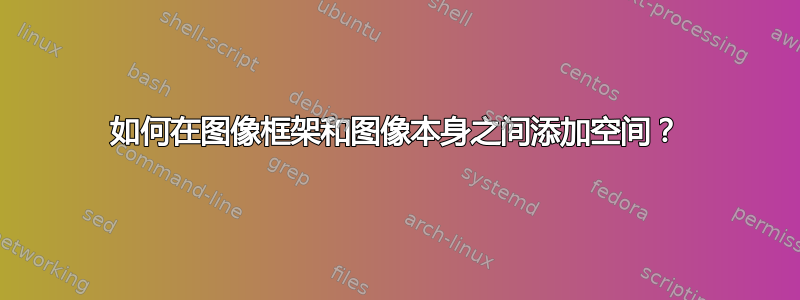
我的文档中有一张图片,我想在图片的边框和图片本身之间添加一个空格。我尝试搜索,但没有找到符合要求的结果。以下代码用于插入图片:
\begin{figure}[H]
\centering
\frame{\includegraphics [height=12cm,width=14cm]{SystemDesign}}
\caption{Image}
\label{fig:SystemDesign}
\end{figure}
但是我的图形是从软件安装的,该软件会精确裁剪图像中包含的实体,我尝试了不同的解决方案,最后一个解决方案是在 LaTeX 中在图像和框架之间添加一个空格。所以我不确定是否有办法解决这个问题?
答案1
使用\frame是错误的方法,因为它不会在内容和框架之间添加任何分隔。如果您想要分隔,请使用 ,\fbox其中可以使用长度调整分隔\fboxsep。框架线宽度可通过长度调整\fboxrule。
但是,更简单的方法是使用该选项加载adjustbox包export,然后只需使用fbox带有两个空格分隔的参数的键来表示线宽和分隔距离。
然后您应该\centering用center键替换,这样如果图像的宽度大于文本宽度,图像也会居中且不会出现警告。
\begin{figure}[H]
\includegraphics [height=12cm,width=14cm,fbox=0.5pt 10pt,center]{example-image}
\caption{Image}
\label{fig:SystemDesign}
\end{figure}
请注意,您可以生成所有的图形构造包括H使用单个adjustbox命令的放置:
\adjustimage{height=12cm,width=14cm,fbox=0.5pt 10pt,center,captionbelow={Image},label={fig:mylabel},nofloat=figure}{example-image}
这就需要adjustbox包,但不再需要export选项。
完整代码示例:
\documentclass{article}
\usepackage{graphicx}% also loaded by adjustbox
\usepackage[export]{adjustbox}
\usepackage{lipsum}% just for example text
\begin{document}
\lipsum
\begin{figure}
\includegraphics [height=12cm,width=14cm,fbox=0.5pt 10pt,center]{example-image}
\caption{Image}
\label{fig:SystemDesign}
\end{figure}
\lipsum
\clearpage
\lipsum
\adjustimage{height=12cm,width=14cm,fbox=0.5pt 10pt,center,captionbelow={Image},label={fig:mylabel},nofloat=figure}{example-image}
\lipsum
\end{document}
答案2
这将完成这项工作:
\begin{figure}[H]
\centering
\setlength{\fboxsep}{10pt}%
\setlength{\fboxrule}{0.5pt}%
\fbox{\includegraphics[height=12cm,width=15.5cm]{SystemDesign}}
\caption{Image}
\label{fig:SystemDesign}
\end{figure}


