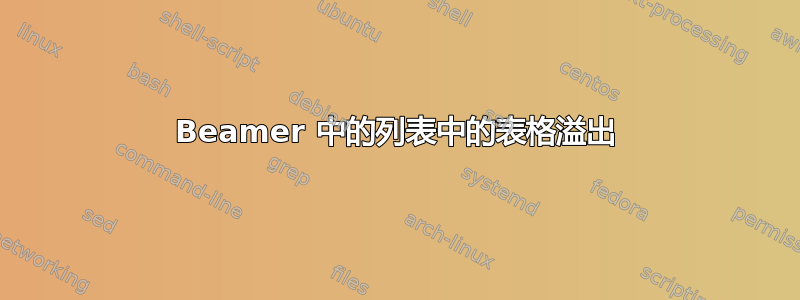
我在 Beamer 中使用 Palo Alto 主题。我想制作一个表格作为“描述”列表的一项。但表格溢出到右侧。如何解决该问题?
\documentclass[hyperref={pdfpagelabels=false}]{beamer}
\usepackage{lmodern}
\usepackage{multirow}
\begin{document}
\begin{frame}
\frametitle{Stability Conditions}
\begin{description}[<+->]
\item[ODE] $a_2x''+a_1x'+a_0x=f(t)$
\item[Characteristic equation] $a_2m^2+a_1m+a_0=0$
\item \begin{table}
\begin{tabular}{lll}
$\textbf{roots}$ & $\textbf{solution}$ & $\textbf{stability condition}$\\
$m_1\neq m_2$ & $c_1e^{m_1t}+c_2e^{m_2t}$ & $m_1,m_2<0$\\
$m=m_1=m_2$ & $e^{mt}(c_1+c_2t)$ & $m<0$\\
$m_{1,2}=\alpha\pm\beta i$ & $e^{\alpha t}(c_1\cos{\beta t}+c_2\sin{\beta
t})$ & $\alpha<0$
\end{tabular}
\caption{Stability in relation to the roots of the characteristic equation}
\end{table}
\end{description}
\end{frame}
\end{document}
答案1
您可以将叠加规范应用于 beamer 中的几乎任何内容,而不仅仅是列表项。您可以使用类似 的内容来具体指示幻灯片\visible<3->,也可以相对地指示幻灯片(这是[<+->]列表后面 的意思)。请参阅答案这个问题了解相关覆盖规范的详细信息。
尝试一下下面的代码。
\documentclass{beamer}
\usetheme{PaloAlto}
\begin{document}
\begin{frame}
\frametitle{Stability Conditions}
\begin{description}[<+->]
\item[ODE] $a_2x''+a_1x'+a_0x=f(t)$
\item[Characteristic equation] $a_2m^2+a_1m+a_0=0$
\end{description}
{\small
\visible<+->{%
\begin{table}
\begin{tabular}{lll}
$\textbf{roots}$ & $\textbf{solution}$ & $\textbf{stability condition}$\\
$m_1\neq m_2$ & $c_1e^{m_1t}+c_2e^{m_2t}$ & $m_1,m_2<0$\\
$m=m_1=m_2$ & $e^{mt}(c_1+c_2t)$ & $m<0$\\
$m_{1,2}=\alpha\pm\beta i$ & $e^{\alpha t}(c_1\cos{\beta t}+c_2\sin{\beta
t})$ & $\alpha<0$
\end{tabular}
\caption{Stability in relation to the roots of the characteristic equation}
\end{table}
}
}
\end{frame}
\end{document}




