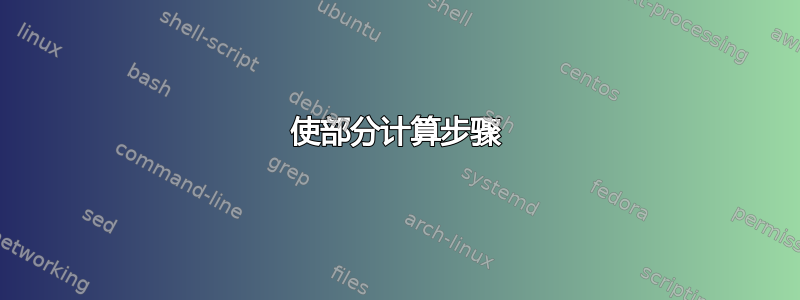
我在我的一个文档中使用\section。但是,我希望我的章节按以下方式编号:“步骤 1:-----”、“步骤 2:-----”等。有没有一种简单的方法可以使用 section 命令来执行此操作,同时仍让步骤自动重新编号(即,这样我就可以使用 来引用章节编号\ref)?
答案1
\thesection一个将命令更改为包含 的版本Step。因此,它应该在所有地方都替换。如果您不想这样,您必须更改\thesubsection为不包括Step。此外,如果您使用 ToC,这会导致问题,因为 的宽度Step 1:会太宽。
\documentclass[]{article}
\usepackage{duckuments}
\renewcommand*\thesection{Step \arabic{section}:}
\renewcommand*\thesubsection{\arabic{section}.\arabic{subsection}}
\begin{document}
\duckument
\end{document}
答案2
cleveref更改章节标题并用于更改参考格式Step ...等的版本。
\documentclass{article}
\usepackage{cleveref}
\crefname{section}{step}{steps}
\Crefname{section}{Step}{Steps}
\newcommand{\sectionheadingformat}{%
Step \thesection: -----\quad%
}
\makeatletter
\let\latex@@seccntformat\@seccntformat
\renewcommand{\@seccntformat}[1]{%
\ifnum0=\pdfstrcmp{#1}{section}%
\sectionheadingformat%
\else
\latex@@seccntformat{#1}%
\fi
}
\makeatother
\begin{document}
\tableofcontents
Please see \Cref{foo:sec} or \Cref{other:sec}.
\section{Section} \label{foo:sec}
\subsection{Subsection}
\subsubsection{SubSubsection}
\section{Other section} \label{other:sec}
\end{document}




