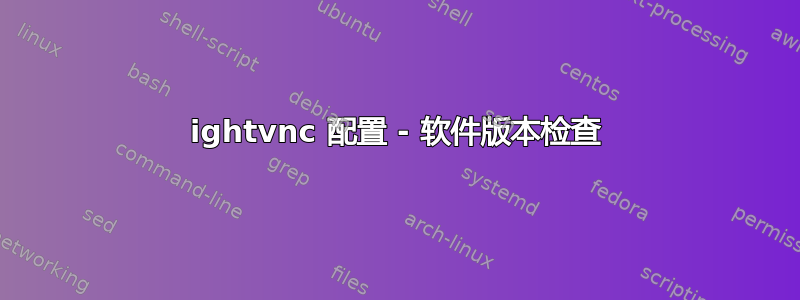
我有一个树莓派,刚刚设法设置 TightVNC 运行良好,但看起来我无法在客户端上使用文件传输。查看器是2.7,但我不知道我的tightvncserver 的版本号是多少。
如何在Linux上轻松查看软件的版本号?
我用过apt-get install tightvncserver……所以一切都是自动的,但我想如果能追踪事情并看看我是否可以做更多事情会很棒。我在命令提示符下,所以据我所知,TightVNC 对于 Linux 没有 GUI,只有查看器。
答案1
您可以apt-cache在安装各种软件包时使用 来查找有关它们的信息。
$ apt-cache show <package name>
例子
$ apt-cache show tightvncserver | grep Vers
Version: 1.3.9-6.4
的完整输出apt-cache show也非常有用。
$ apt-cache show tightvncserver
Package: tightvncserver
Priority: optional
Section: universe/x11
Installed-Size: 1776
Maintainer: Ubuntu Developers <[email protected]>
Original-Maintainer: Ola Lundqvist <[email protected]>
Architecture: amd64
Source: tightvnc
Version: 1.3.9-6.4
Provides: vnc-server, xserver
Depends: libc6 (>= 2.15), libjpeg8 (>= 8c), libx11-6, zlib1g (>= 1:1.1.4), perl, x11-common | xserver-common, x11-utils, xauth
Recommends: xfonts-base, x11-xserver-utils
Suggests: tightvnc-java
Filename: pool/universe/t/tightvnc/tightvncserver_1.3.9-6.4_amd64.deb
Size: 835112
MD5sum: 78c295c9a39c3c62638ef58ac82b171f
SHA1: 73460682ed9705a73db15a5269239068e77620cb
SHA256: 7f5c9e47d0f5047426c4f09ff62971d6b1fb83ae8468251fa89ea08add08e500
Description-en: virtual network computing server software
VNC stands for Virtual Network Computing. It is, in essence, a remote
display system which allows you to view a computing `desktop' environment
not only on the machine where it is running, but from anywhere on the
Internet and from a wide variety of machine architectures.
.
This package provides a server to which X clients can connect and the
server generates a display that can be viewed with a vncviewer.
.
The difference between the tightvncserver and the normal vncserver is the
data encoding, optimized for low bandwidth connections. If the client do not
support jpeg or zlib encoding it can use the default one. Later versions of
vncserver (> 3.3.3r2) support a new automatic encoding that should be equally
good as the tightvnc encoding.
.
Note: This server does not support or need a display. You need a vncviewer to
see something. However, this viewer may also be on a computer running other
operating systems in the local net.
Homepage: http://www.tightvnc.com
Description-md5: 212aadc6932fc1ffc49df1c9619bc26a
Bugs: https://bugs.launchpad.net/ubuntu/+filebug
Origin: Ubuntu


