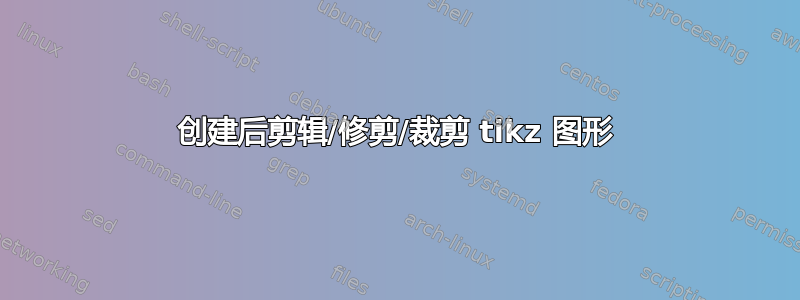
我有一张图片
\documentclass[tikz]{standalone}
\begin{document}
\begin{tikzpicture}
\node[anchor=south west,inner sep=0] (image) at (0,0) {\includegraphics[trim=400 450 500 450, clip,width=0.9\textwidth]{../Bilder/Explanations/early-abandoning.png}};
% [trim=left bottom right top, clip]
\draw (3,2) -- ++(70:3cm) -- ++(-50:1cm) -- ++(20:1cm) -- ++(0:1cm);
\draw (3,2) -- ++(70:3cm) -- ++(-50:1cm) -- ++(20:1cm) -- ++(0:1cm);
\begin{scope}[x={(image.south east)},y={(image.north west)}]
\draw[help lines,xstep=.1,ystep=.1] (0,0) grid (1,1);
\foreach \x in {0,1,...,9} { \node [anchor=north] at (\x/10,0) {0.\x}; }
\foreach \y in {0,1,...,9} { \node [anchor=east] at (0,\y/10) {0.\y}; }
\end{scope}
\end{tikzpicture}
\end{document}
我想裁剪。如果我进一步裁剪\includegraphics,线条将不再合适。因此,我想在放置所有线条等之后进一步裁剪图像。我该怎么做?
澄清:
这就是我所拥有的:
这就是我要的:
这是我仅更改装饰后得到的结果\includegraphics:
答案1
评论太长了。我下载了你的图片,所以很可能图片被重新缩放了。这个片段截取了图片的一部分。
\documentclass[tikz]{standalone}
\begin{document}
\begin{tikzpicture}
\coordinate (sw) at (0,0);
\coordinate (ne) at (8,8);
\begin{scope}
\clip (sw) rectangle (ne); % clip some region
\node[anchor=south west,inner sep=0] (image) at (-4,-4) %<-move the image center
{\includegraphics[scale=0.6]{early-abandoning.png}};
\end{scope}
% [trim=left bottom right top, clip]
\draw (3,2) -- ++(70:3cm) -- ++(-50:1cm) -- ++(20:1cm) -- ++(0:1cm);
\draw (3,2) -- ++(70:3cm) -- ++(-50:1cm) -- ++(20:1cm) -- ++(0:1cm);
\begin{scope}[x={8cm},y={8cm}]
\draw[help lines,xstep=.1,ystep=.1] (0,0) grid (1,1);
\foreach \x in {0,1,...,9} { \node [anchor=north] at (\x/10,0) {0.\x}; }
\foreach \y in {0,1,...,9} { \node [anchor=east] at (0,\y/10) {0.\y}; }
\end{scope}
\end{tikzpicture}
\end{document}
由 Make42 编辑:
这里是剪辑整个 tikzpicture 的解决方案:
\begin{tikzpicture}
\coordinate (sw) at (0,0);
\coordinate (ne) at (6,6);
\begin{scope}
\clip (sw) rectangle (ne); % clip some region
\node[anchor=south west,inner sep=0] (image) at (0,0) {\includegraphics[trim=450 450 500 450, clip,width=0.9\textwidth]{../Bilder/Explanations/early-abandoning.png}};
% [trim=left bottom right top, clip]
\draw (3,2) -- ++(70:3cm) -- ++(-50:1cm) -- ++(20:1cm) -- ++(0:1cm);
\draw (3,2) -- ++(70:3cm) -- ++(-50:1cm) -- ++(20:1cm) -- ++(0:1cm);
\begin{scope}[x={(image.south east)},y={(image.north west)}]
\draw[help lines,xstep=.1,ystep=.1] (0,0) grid (1,1);
\foreach \x in {0,1,...,9} { \node [anchor=north] at (\x/10,0) {0.\x}; }
\foreach \y in {0,1,...,9} { \node [anchor=east] at (0,\y/10) {0.\y}; }
\end{scope}
\end{scope}
\end{tikzpicture}







