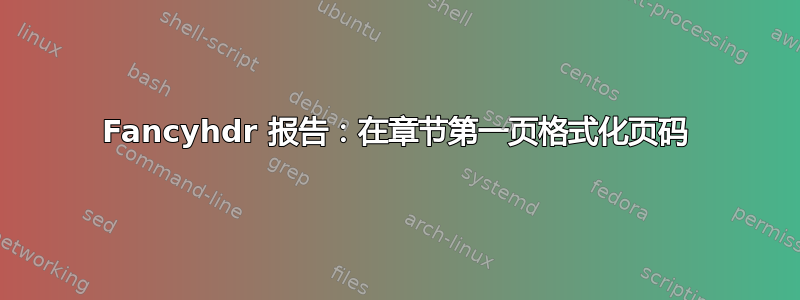
答案1
为了解决这个问题你还应该做以下事情:
\fancypagestyle{plain}{
\fancyhf{}
\rfoot{Page \thepage \hspace{1pt} of \pageref{LastPage}}
}
产生以下奇特的设置:
\pagestyle{fancy}
\fancyhf{}
\fancyhead[L]{Univercity Of Peireus}
\fancyhead[R]{Desyllas Dimitrios - Ioannis Anagnwstou}
\rfoot{Page \thepage \hspace{1pt} of \pageref{LastPage}}
\fancypagestyle{plain}{
\fancyhf{}
\rfoot{Page \thepage \hspace{1pt} of \pageref{LastPage}}
}