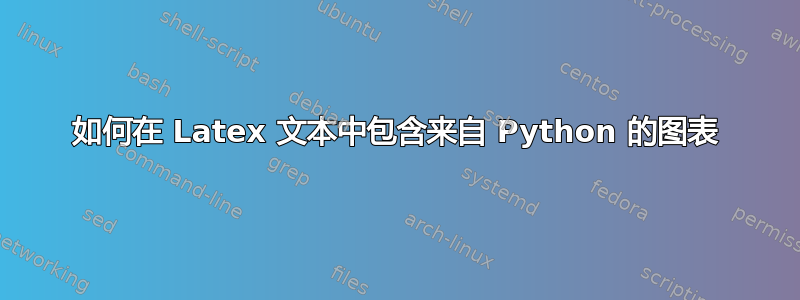
如何python在 LaTeX 中包含一个图形,以便在文本中使用相同的字体并调整大小。
如果您可以附加代码那就太好了。
抱歉,我的问题可能有点简单。
最后两行
mpl.use("pgf")
mpl.rcParams.update(pgf_with_latex)
它们应该是python代码吗?
如果是的话,需要和什么包一起使用?
答案1
如果你使用,matplotlib你可以使用类似下面的方法:
pgf_with_latex = { # setup matplotlib to use latex for output
"pgf.texsystem": "pdflatex", # change this if using xetex or lautex
"text.usetex": True, # use LaTeX to write all text
"font.family": "serif",
"font.serif": [], # blank entries should cause plots
"font.sans-serif": [], # to inherit fonts from the document
"font.monospace": [],
"axes.labelsize": 10,
"font.size": 10,
"legend.fontsize": 8, # Make the legend/label fonts
"xtick.labelsize": 8, # a little smaller
"ytick.labelsize": 8,
"figure.figsize": [your-width,your-height], # default fig size of 0.9 textwidth
"pgf.preamble": [
r"\usepackage[utf8]{inputenc}", # use utf8 input and T1 fonts
r"\usepackage[T1]{fontenc}", # plots will be generated
] # using this preamble
}
mpl.use("pgf")
mpl.rcParams.update(pgf_with_latex)
将上面的your-width和更改为所需的尺寸your-height英寸。在序言中添加任何您需要重现文档外观的内容(例如,r"\usepackage{lmodern}如果您使用lmodern)。之后,您应该能够使用savefig('name.pdf')将图保存为 pdf 并将其导入 LaTeX。如果上述所有内容都设置正确,它看起来应该完全属于您的文档。
如果您不想每次都在这里修改您的序言,您也可以使用savefig(name.pgf)并通过 将生成的文件包含在您的文档中\input。这样,您不必在 Python 中使用实际的序言,因为字体是由 TeX 解释器设置的。但请注意,这种方式编译文档所花的时间比包含 pdf 要多得多。
您可以创建具有自定义尺寸的新图形plt.figure(figsize=[width,height])(这样您就不必使用rcParams正确的尺寸进行更新)。


