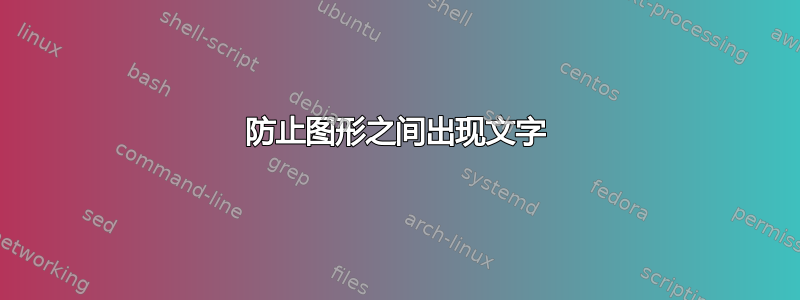
我有 6 个图表,想一个接一个地放在一篇论文中。放置图表时,一页只能放 2 个,页面底部的空间被下一节的几行文本填充。有没有办法避免这种情况,只需在文本开始之前放置所有 6 个图表。我试过使用,\newpage但没有用。我宁愿不调整图表大小来解决这个问题。
答案1
[p]为每个环境使用放置指令就足够了figure。我建议您使用三个单独的figure环境,每个环境包含两个图表和两个相关\caption指令。
以下是说明推荐设置的 MWE。第 1 页为连续文本;第 2、3 和 4 页包含 6 个图表,第 5 页为连续文本的后续部分。
\documentclass{article}
\usepackage[demo]{graphicx} % remove 'demo' option in real doc.
\usepackage{lipsum}
\begin{document}
\lipsum[1] % filler text
\begin{figure}[p]
\includegraphics[width=\textwidth]{fig1}
\caption{First figure}
\vspace{1in} % or whatever spacing is appropriate
\includegraphics[width=\textwidth]{fig2}
\caption{Second figure}
\end{figure}
\begin{figure}[p]
\includegraphics[width=\textwidth]{fig3}
\caption{Third figure}
\vspace{1in}
\includegraphics[width=\textwidth]{fig4}
\caption{Fourth figure}
\end{figure}
\begin{figure}[p]
\includegraphics[width=\textwidth]{fig5}
\caption{Fifth figure}
\vspace{1in}
\includegraphics[width=\textwidth]{fig6}
\caption{Sixth figure}
\end{figure}
\lipsum[2-10] % more filler text
\end{document}
如果必须将这六个图表放在文档的最开始,请使用与上述相同的设置,但\clearpage在第三个\end{figure}语句之后插入。


