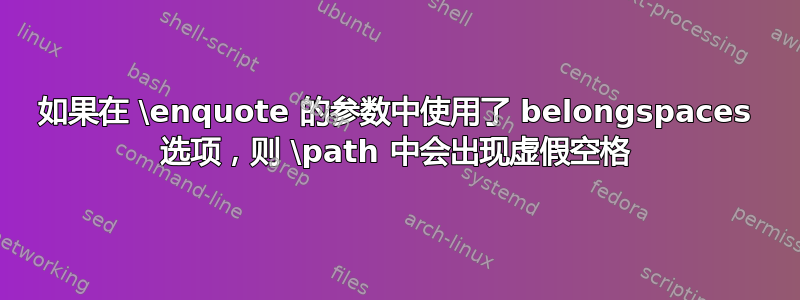
答案1
它与 csquotes 无关,你会看到相同的内容
\documentclass{article}
\usepackage[obeyspaces]{url}
\begin{document}
\begin{itemize}
\item --\path{C:\Users}--
\item \mbox{\path{C:\Users}x}
\end{itemize}
\end{document}
\path尝试逐字读取其参数,但如果它已经在另一个命令的参数中,这是不可能的,因此它使用\string基于处理,但在命令名称后添加一个空格,这\Users已经成为。
答案2
试试``\path{C:\Users}"。它有效。我尝试了其他软件包,它们都做了同样的事情。它可以有一个评论,但我没有太多的要点。



