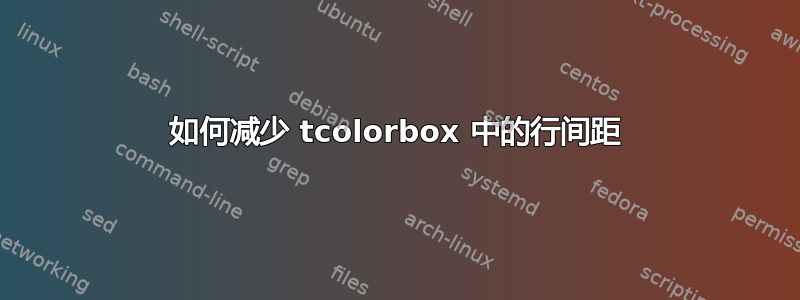
我想要具有不同行距的框。在此示例中,它们两个的行距都采用相同的值。
\documentclass{book}
\usepackage{graphicx}
\usepackage{tcolorbox}
\renewcommand{\baselinestretch}{1.5}
\begin{document}
\begin{tcolorbox}
This is a very small example for my class. This box has 1.5 of spacing like we can see
\end{tcolorbox}
\renewcommand{\baselinestretch}{1.0}
\begin{tcolorbox}
This is a very small example for my class. I want this box with spacing between lines of 1.0 and we can see has the same spacing.
\end{tcolorbox}
\end{document}
答案1
像这样?
\documentclass{book}
\usepackage{graphicx}
\usepackage{tcolorbox}
\renewcommand{\baselinestretch}{1.5}
\usepackage{lipsum}
\begin{document}
\lipsum[11]
\begin{tcolorbox}
This is a very small example for my class. This box has 1.5 of spacing like we can see
\end{tcolorbox}
\begin{tcolorbox}[fontupper=\linespread{.66}\selectfont]% <---
This is a very small example for my class. I want this box with spacing between lines of 1.0 and we can see has the same spacing.
\end{tcolorbox}
\lipsum[12]
\end{document}
答案2
另一个解决方案是:
\documentclass{book}
\usepackage{tcolorbox}
\usepackage{setspace}
\renewcommand{\baselinestretch}{1.0}
\begin{document}
\begin{tcolorbox}
This is a very small example for my class. This box has 1.5 of spacing like we can see
\end{tcolorbox}
\setstretch{2}
\begin{tcolorbox}
This is a very small example for my class. I want this box with spacing between lines of 2.0 and we can see has the same spacing.
\end{tcolorbox}
\setstretch{1.5}
\begin{tcolorbox}
This is a very small example for my class. This box has 1.5 of spacing like we can see
\end{tcolorbox}
\end{document}



