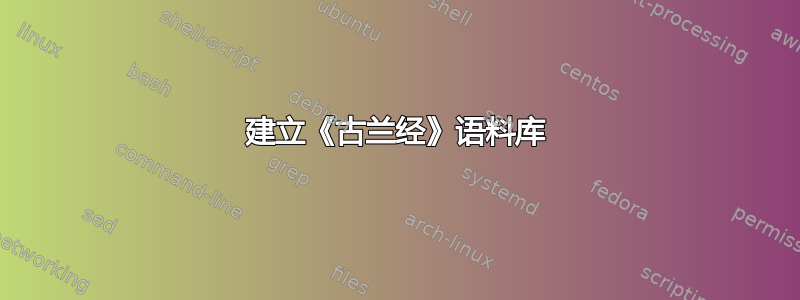
以下链接是带有依赖关系图的古兰经语料库的一个例子:
https://corpus.quran.com/treebank.jsp?chapter=112&verse=1
我特别关注的是这一部分:
它具有:
- 词的位置
- 音译
- 翻译
- 阿拉伯
- 词类(名词、代词)
- 句法关系
对于以下部分:单词位置、音译、翻译、阿拉伯语
我找到了这个答案:https://stackoverflow.com/questions/2907327/dual-line-bilingual-paragraph-in-latex/3150009#3150009
这解释了为什么我可以使用这个 .sty 文件和结构来创建逐字部分(请参阅下面的问题 2)。我有两个问题:
- 如何在 Latex 中创建词类型和句法关系部分?
- 上面链接的答案已经有 11 年了。现在有没有改进的方法来实现逐字结构?
答案1
你可以接近tikz-dependency包裹
\documentclass{article}
\usepackage{tikz-dependency}
\begin{document}
\sffamily
\begin{dependency}[edge below, arc edge, text only label, label style={below}]
\begin{deptext}[column sep=.5cm, row sep=.5ex]
\&\&\&\&\\\textcolor{gray}{(112:1:4)} \& \textcolor{gray}{(112:1:3)} \& \textcolor{gray}{(112:1:2)} \& \& \textcolor{gray}{(112:1:1)}\\
\textcolor{cyan}{ahadun} \& \textcolor{cyan}{l-lahu} \& \textcolor{cyan}{huwa} \& \& \textcolor{cyan}{qul}\\
the One. \& (is) Allah, \& ``He \& \& Say,\\[3ex]
\textcolor{cyan}{\Huge A} \& \textcolor{teal}{\Huge B} \& \textcolor{darkgray}{\Huge C} \& \textcolor{lightgray}{\Huge D} \& \textcolor{green}{\Huge E}\\
\textcolor{cyan}{$\bullet$} \& \textcolor{teal}{$\bullet$} \& \textcolor{darkgray}{$\bullet$} \& \textcolor{lightgray}{$\bullet$} \& \textcolor{green}{$\bullet$}\\
\textcolor{cyan}{\large N} \& \textcolor{teal}{\large PN} \& \textcolor{darkgray}{\large PRON} \& \textcolor{lightgray}{\large PRON} \& \textcolor{green}{\large V}\\[6ex]
\noalign{\global\arrayrulewidth=.3mm}\cline{2-5}
\& \textcolor{teal}{$\bullet$} \& \& \& \\
\& \textcolor{teal}{\large NS} \& \& \& \\
\end{deptext}
\wordgroup[group style={draw=none}]{7}{1}{1}{a1}
\wordgroup[group style={draw=none}]{7}{2}{2}{a2}
\wordgroup[group style={draw=none}]{7}{3}{3}{a3}
\wordgroup[group style={draw=none}]{7}{4}{4}{a4}
\wordgroup[group style={draw=none}]{7}{5}{5}{a5}
\wordgroup[group style={draw=none}]{9}{2}{2}{b1}
\groupedge[edge style={cyan, thick}, label style={cyan}]{a1}{a2}{a}{4ex}
\groupedge[edge style={darkgray, thick}, label style={darkgray}]{a2}{a3}{b}{4ex}
\groupedge[edge style={cyan, thick}, label style={cyan}]{a4}{a5}{c}{4ex}
\groupedge[edge style={darkgray, thick}, label style={darkgray}]{b1}{a5}{d}{4ex}
\end{dependency}
\end{document}
如果网站生成这些内容,那么简单地将它们作为图像包含进来可能更有意义。




