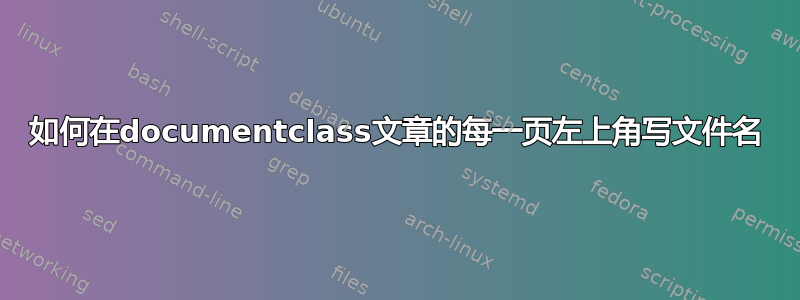
在以下最小工作示例中,如何在每页的左上角添加文档的文件名:
\documentclass{article}
\begin{document}
% \markboth{\jobname}{\jobname}
Hello!
\clearpage
This is the second page.
\end{document}
我刚刚尝试过\markboth{\jobname}{\jobname},\begin{document}但无济于事。
答案1
您的代码很好。您只需从article文档类 ( plain) 的默认页面样式切换到允许非空标题行的页面样式。LaTeX 提供了myheadings适合您目的的页面样式。(页面样式headings可能也有效 - 但前提是文档不包含任何节级标题。)
\documentclass{article}
\pagestyle{myheadings}
\begin{document}
\markboth{\jobname}{\jobname}
Hello!
\clearpage
This is the second page.
\end{document}
答案2
例如使用以下fancyhdr包:
\documentclass{article}
\usepackage{fancyhdr}
\pagestyle{fancy}
\begin{document}
\markboth{}{\jobname}
Hello!
\clearpage
This is the second page.
\end{document}


