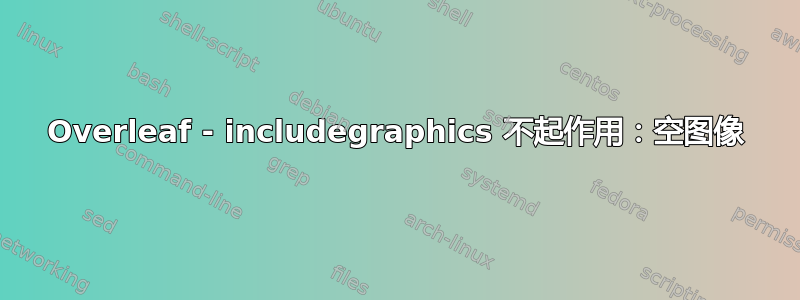
我的文件中出现了“无边界框”错误,我发现要解决此问题,我应该将 .png 文件转换为 .eps。完成。现在,错误消失了,但图形不可见。代码如下:
\begin{figure}[ht!]
\centering
\includegraphics[width=0.7\textwidth]{RedeUsina.eps}
\caption{Some caption here}
\label{fig:arq}
\end{figure}
\begin{figure}[ht!]
\centering
\includegraphics[width=0.7\textwidth,]{AmbienteTestes.eps}
\caption{Some caption here.}
\label{fig:amb}
\end{figure}
图像的空间已生成,但只是空白空间,没有任何可见内容(没有图像)。
我想知道如何解决这个问题。我正在使用 IEEE tran 的一个变体,名为sbrt2018port.cls。
答案1
sbrt2018port.cls(副本可在这里) 中有一行\usepackage[dvips]{graphicx},因此.png即使您使用 pdflatex 编译项目,也无法正确处理文件。
删除dvips该行上的,以便graphicx可以使用合适的驱动程序来处理图像文件,解决了问题。graphicx足够智能,可以根据用于编译文档的引擎知道使用哪个驱动程序。


