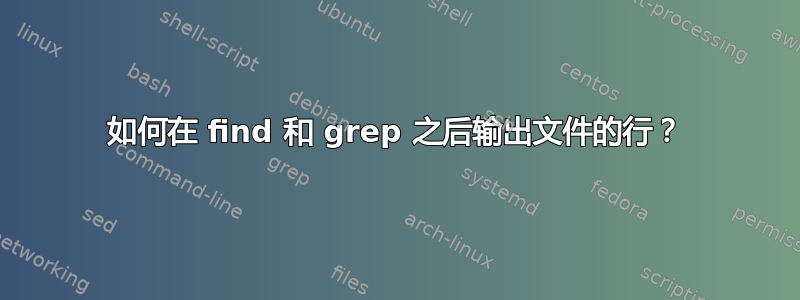
您好,我想从当前日期的日志文件中输出错误消息。
首先,我搜索带有特定前缀的今天的日志:
find /home/USER/logfilesError/ -maxdepth 1 -type f -name "xy_*" -daystart -mtime -1
它给了我输出:
/home/USER/logfilesError/xy_2071.log
/home/USER/logfilesError/xy_2072.log
/home/USER/logfilesError/xy_2073.log
在这些文件中,我想搜索字符串“ERROR”:
grep -rl "ERROR" /home/USER/logfilesError/
这给了我所有包含“错误”的日志文件,不仅是从今天开始。
输出(仅部分输出):
/home/USER/logfilesError/xy_55.log
/home/USER/logfilesError/xy_1015.log
问题:
我如何将它们组合到脚本中?
日志文件中一行的语法是:
2013-11-24 06:30:30,549 [main] ERROR *(+Errormessage)*
答案1
尝试这个:
find /home/USER/logfilesError/ -maxdepth 1 -type f -name "xy_*" \
-daystart -mtime -1 -exec grep -Hl "ERROR" "{}" +
从man find:
-exec command {} +
This variant of the -exec action runs the specified command on
the selected files, but the command line is built by appending
each selected file name at the end; the total number of invoca‐
tions of the command will be much less than the number of
matched files. The command line is built in much the same way
that xargs builds its command lines. Only one instance of `{}'
is allowed within the command. The command is executed in the
starting directory.


