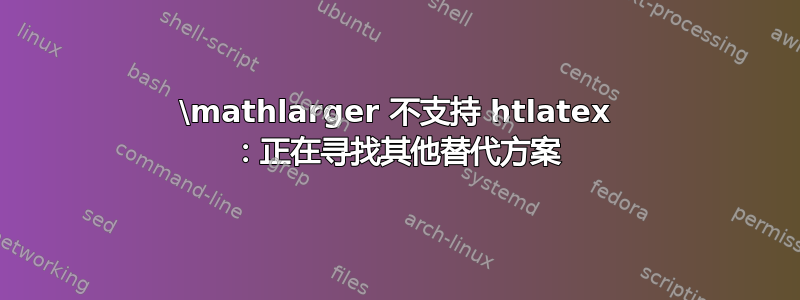
我尝试使用\mathlarger积分,htlatex但生成的 MathJax 页面似乎不支持\mathlarger:你可以在此链接上看到结果:
乳胶来源:
\begin{equation}
P_{a}(x)\cdot P_{b}(x)=\mathlarger{\int}_{-1}^{+1}\,P_{a}(x)\,P_{b}(x)\,dx
\label{eq18}
\end{equation}
还有其他方法可以规避 htlatex 的这个问题吗?
答案1
您需要为该\mathlarge命令提供 mathjax 声明。可以使用以下配置文件来完成:
\RequirePackage{mathjax-latex-4ht}
\Preamble{xhtml}
\begin{document}
\Configure{@HEAD}{\HCode{\unexpanded{<script type="text/x-mathjax-config"> MathJax.Hub.Config({ TeX: {Macros : { mathlarger: ["{\\large \#1}",1] }}});</script>}}}
\EndPreamble
它使用mathjax-latex-ht来自helpers4ht用于 MathJax 加载的包。使用以下方式添加声明:
\Configure{@HEAD}{\HCode{\unexpanded{<script type="text/x-mathjax-config"> MathJax.Hub.Config({ TeX: {Macros : { mathlarger: ["{\\large \#1}",1] }}});</script>}}}
这是 MathJax 的配置代码,您可以使用 MathJax 支持的命令来更改字体大小。
结果如下:
我使用了以下 mwe:
\documentclass{article}
\usepackage{amsmath}
\usepackage{relsize}
\begin{document}
\begin{equation}
P_{a}(x)\cdot P_{b}(x)=\mathlarger{\int}_{-1}^{+1}\,P_{a}(x)\,P_{b}(x)\,dx
\label{eq18}
\end{equation}
\end{document}



