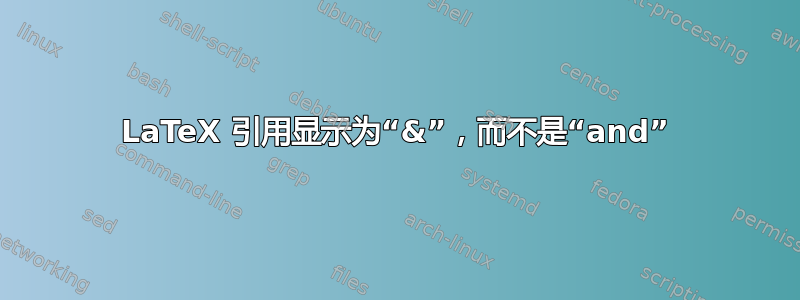
LaTeX 参考资料显示为&而不是and。我尝试修改apa.bst文件,但当我搜索&或/& \&
答案1
该apacite软件包在修改格式的某些部分方面提供了相当大的灵活性,因此阅读它的文档。
括号引用中名称之间的“and”格式由\BBAA宏控制。如果您在文档开头重新定义它,则可以将 替换&为and。
对于以后的问题,请提供一份最简洁的文档,准确展示您正在做的事情,以便人们不必猜测或在评论中提出多个问题。
\documentclass{article}
\usepackage{filecontents}
\begin{filecontents}{\jobname.bib}
@article{ex88,
Author = {Borman, W. C. and Hanson, M. A. and Oppler, S. H. and Pulakos, E. D. and White, L. A.},
Journal = {Journal of Applied Psychology},
Pages = {443--449},
Title = {Role of Early Supervisory Experience in Supervisor Performance},
Volume = {78},
Year = {1993}}
@article{4.05-2,
Author = {Bretschneider, J. G. and McCoy, N. L.},
Journal = {Archives of Sexual Behavior},
Pages = {343--350},
Title = {Sexual Interest and Behavior in Healthy 80- to 102-Year-Olds},
Volume = {14},
Year = {1968}}
\end{filecontents}
\usepackage[natbibapa]{apacite}
\bibliographystyle{apacite}
\AtBeginDocument{\renewcommand{\BBAA}{and}}
\begin{document}
\citep{ex88, 4.05-2}
\bibliography{\jobname}
\end{document}



