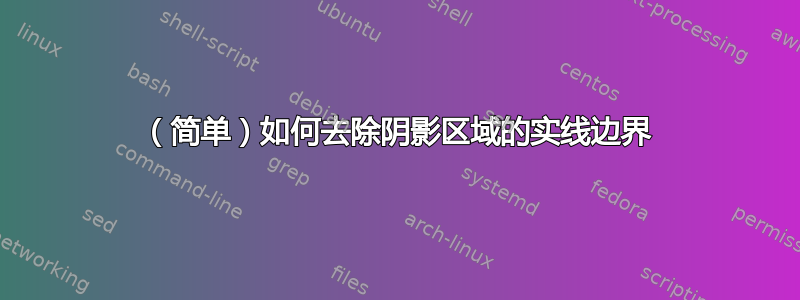
答案1
好的,我回答这个问题只是为了撤销你收到的反对票。
\documentclass[tikz,border=3.14pt]{standalone}
\begin{document}
\begin{tikzpicture}
\fill[gray!30] plot[smooth, samples=100, domain=1:3.8] (-\x,\x) -| (0,0) -- cycle;
\path[fill] (0,0) circle (3.8pt);
\end{tikzpicture}
\end{document}
仅出于完整性考虑:您不需要使用 100 个样本的平滑图来绘制直线。使用以下命令可获得相同的结果
\documentclass[tikz,border=3.14pt]{standalone}
\begin{document}
\begin{tikzpicture}
\fill[gray!30] (-1,1) -- (-3.8,3.8) -| (0,0) -- cycle;
\path[fill] (0,0) circle (3.8pt);
\end{tikzpicture}
\end{document}
答案2
正如@marmot 建议的那样,\draw[fill=gray!30]用\fill[gray!30]或替换\path[fill=gray!30]。



