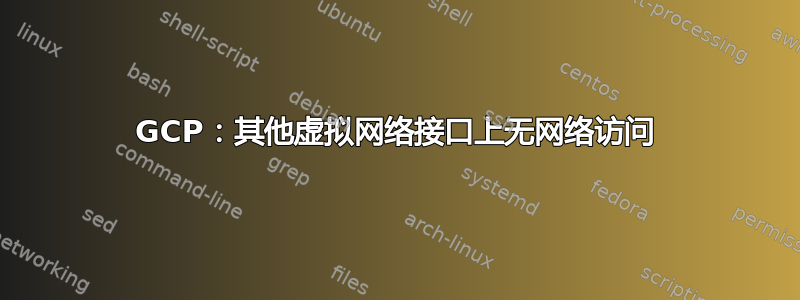
我在 Google Cloud Console 上运行着一个 Windows Server 2016 实例。我添加了一些额外的虚拟 NIC 来尝试提高我的网络速度。特别是希望使用海外端点来加快我的互联网速度,或者至少将它们组合在一起以获得整体提升。默认网络接口继续正常工作,但额外的 NIC 只是显示“无网络访问”。大家,我错过了什么吗?
这是我的 GCP 网络配置:
以下是我从虚拟机内部看到的内容:
这是我的 ipconfig:
Windows IP Configuration
Host Name . . . . . . . . . . . . : xxxxxxx
Primary Dns Suffix . . . . . . . :
Node Type . . . . . . . . . . . . : Hybrid
IP Routing Enabled. . . . . . . . : No
WINS Proxy Enabled. . . . . . . . : No
DNS Suffix Search List. . . . . . : xxx.local
c.harvest316.internal
PPP adapter SonicWall NetExtender:
Connection-specific DNS Suffix . : xxx.local
Description . . . . . . . . . . . : SonicWall NetExtender
Physical Address. . . . . . . . . :
DHCP Enabled. . . . . . . . . . . : No
Autoconfiguration Enabled . . . . : Yes
IPv4 Address. . . . . . . . . . . : 192.168.10.84(Preferred)
Subnet Mask . . . . . . . . . . . : 255.255.255.255
Default Gateway . . . . . . . . . :
DNS Servers . . . . . . . . . . . : 10.2.x.x
192.168.x.x
NetBIOS over Tcpip. . . . . . . . : Enabled
Ethernet adapter Ethernet:
Connection-specific DNS Suffix . : c.harvest316.internal
Description . . . . . . . . . . . : Red Hat VirtIO Ethernet Adapter
Physical Address. . . . . . . . . : XX-XX-0A-98-00-03
DHCP Enabled. . . . . . . . . . . : Yes
Autoconfiguration Enabled . . . . : Yes
IPv4 Address. . . . . . . . . . . : 10.152.0.3(Preferred)
Subnet Mask . . . . . . . . . . . : 255.255.240.0
Lease Obtained. . . . . . . . . . : Wednesday, 25 April 2018 2:28:45 PM
Lease Expires . . . . . . . . . . : Thursday, 26 April 2018 2:28:45 PM
Default Gateway . . . . . . . . . : 10.152.0.1
DHCP Server . . . . . . . . . . . : 169.254.169.254
DNS Servers . . . . . . . . . . . : 10.152.0.1
NetBIOS over Tcpip. . . . . . . . : Enabled
Ethernet adapter Ethernet 2:
Connection-specific DNS Suffix . : c.harvest316.internal
Description . . . . . . . . . . . : Red Hat VirtIO Ethernet Adapter #2
Physical Address. . . . . . . . . : XX-XX-0A-01-00-02
DHCP Enabled. . . . . . . . . . . : Yes
Autoconfiguration Enabled . . . . : Yes
IPv4 Address. . . . . . . . . . . : 10.1.0.2(Preferred)
Subnet Mask . . . . . . . . . . . : 255.255.255.240
Lease Obtained. . . . . . . . . . : Wednesday, 25 April 2018 2:28:45 PM
Lease Expires . . . . . . . . . . : Thursday, 26 April 2018 2:28:45 PM
Default Gateway . . . . . . . . . :
DHCP Server . . . . . . . . . . . : 169.254.169.254
DNS Servers . . . . . . . . . . . : 10.1.0.1
NetBIOS over Tcpip. . . . . . . . : Enabled
Ethernet adapter Ethernet 3:
Connection-specific DNS Suffix . : c.harvest316.internal
Description . . . . . . . . . . . : Red Hat VirtIO Ethernet Adapter #3
Physical Address. . . . . . . . . : XX-XX-0A-03-00-02
DHCP Enabled. . . . . . . . . . . : Yes
Autoconfiguration Enabled . . . . : Yes
IPv4 Address. . . . . . . . . . . : 10.3.0.2(Preferred)
Subnet Mask . . . . . . . . . . . : 255.255.255.240
Lease Obtained. . . . . . . . . . : Wednesday, 25 April 2018 2:28:45 PM
Lease Expires . . . . . . . . . . : Thursday, 26 April 2018 2:28:45 PM
Default Gateway . . . . . . . . . :
DHCP Server . . . . . . . . . . . : 169.254.169.254
DNS Servers . . . . . . . . . . . : 10.3.0.1
NetBIOS over Tcpip. . . . . . . . : Enabled
Ethernet adapter Ethernet 4:
Connection-specific DNS Suffix . : c.harvest316.internal
Description . . . . . . . . . . . : Red Hat VirtIO Ethernet Adapter #4
Physical Address. . . . . . . . . : XX-XX-0A-04-00-02
DHCP Enabled. . . . . . . . . . . : Yes
Autoconfiguration Enabled . . . . : Yes
IPv4 Address. . . . . . . . . . . : 10.4.0.2(Preferred)
Subnet Mask . . . . . . . . . . . : 255.255.255.240
Lease Obtained. . . . . . . . . . : Wednesday, 25 April 2018 2:28:45 PM
Lease Expires . . . . . . . . . . : Thursday, 26 April 2018 2:28:45 PM
Default Gateway . . . . . . . . . :
DHCP Server . . . . . . . . . . . : 169.254.169.254
DNS Servers . . . . . . . . . . . : 10.4.0.1
NetBIOS over Tcpip. . . . . . . . : Enabled
Ethernet adapter Ethernet 5:
Connection-specific DNS Suffix . : c.harvest316.internal
Description . . . . . . . . . . . : Red Hat VirtIO Ethernet Adapter #5
Physical Address. . . . . . . . . : XX-XX-0A-05-00-02
DHCP Enabled. . . . . . . . . . . : Yes
Autoconfiguration Enabled . . . . : Yes
IPv4 Address. . . . . . . . . . . : 10.5.0.2(Preferred)
Subnet Mask . . . . . . . . . . . : 255.255.255.240
Lease Obtained. . . . . . . . . . : Wednesday, 25 April 2018 2:28:45 PM
Lease Expires . . . . . . . . . . : Thursday, 26 April 2018 2:28:45 PM
Default Gateway . . . . . . . . . :
DHCP Server . . . . . . . . . . . : 169.254.169.254
DNS Servers . . . . . . . . . . . : 10.5.0.1
NetBIOS over Tcpip. . . . . . . . : Enabled
在我添加额外的 NIC 之前,SonicWall NetExtender VPN 运行良好,无论它是否连接,都不会改变其他情况。
答案1
发生这种情况的原因是您没有向 Windows 计算机提供默认网关信息。您需要为每个新适配器/接口添加一个默认网关。
举个例子,假设您想在 ipconfig 输出中添加“以太网 4”的默认网关(这与在 GCP 中配置为使用网络“cloudynet4”的接口有关)。
如果您查看网络页面,您会看到网关显示为“10.4.0.1”。
您需要告诉 Windows 机器使用该地址将信息发送到另一个网络或互联网。
为此,请以管理员权限在 Windows 计算机上打开命令提示符,然后运行以下命令:
route add 0.0.0.0 mask 0.0.0.0 10.4.0.1 IF 4
解释一下这个命令,它会添加一条到网络外部所有地址的路由(即目的地是 0.0.0.0),使用网关 10.4.0.1,并将其应用于接口 4(IF 4)。
对于您想要授予互联网访问权限的每个接口,您需要运行此命令(替换每个接口的相关网关[从网络页面检索]和 IF 编号[从 ipconfig 输出中检索])。
完成此操作后,您的所有接口都将处于活动状态,并能够发送和检索互联网流量。您将能够看到 ipconfig 输出的“默认网关”部分填充了您添加的网关 IP 地址。
有关在 Windows 中添加路由的更多信息,请参阅这里。





