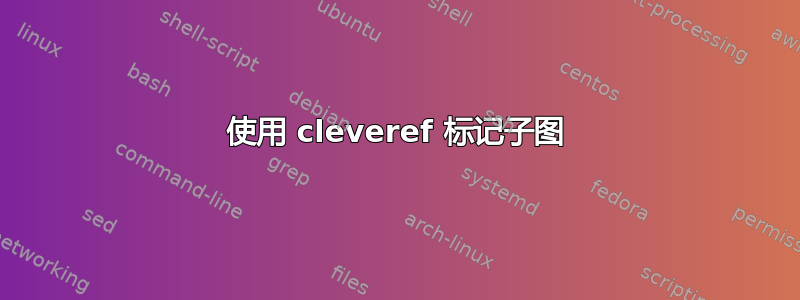
image.png我有一张包含以下部分的图像:a)、b) 和 c)。我将其放入我的文本中,如下所示
\begin{figure}
\centering
\includegraphics[width=\textwidth]{image.png}
\caption{Some text here \label{fig:myfig}}
\end{figure}
我用cleveref它来引用文档中的对象。我希望只有一个图,但能够生成对图的每个部分的引用(带有超链接),例如\Cref{fig:myfig}[a]cleveref 将其转换为“图 1a)”,或 \Cref{fig:myfig}[a,c] 转换为“图 1a) 和 1c)”。这可能吗?如何在不创建单独图像和子图的情况下做到这一点?非常感谢。
答案1
正如评论中提到的,subcaption 包为此提供了一个解决方案phantomsubcaption(看这里)例如
\begin{figure}
\centering
\includegraphics{cat_and_elephant}
\phantomsubcaption\label{cat}
\phantomsubcaption\label{elephant}
\caption{Two animals: \subref{cat} a huge cat,
and \subref{elephant} an elephant}
\end{figure}


