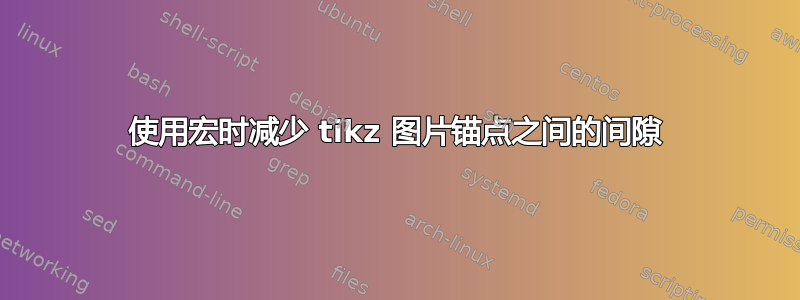
我试图在图中多次绘制一个复杂节点,并使用如下代码将线条连接到它们:
\documentclass{report}
\usepackage{tikz}
\usetikzlibrary{positioning,shapes,arrows,decorations.markings}
\newcommand\TalentBox{
\noindent
\tikz {
%figure is much more complex than this
\node[rectangle, fill=black, font=\color{white}, minimum width=10mm, minimum height=10mm] {A}
}
}
\begin{document}
\begin{tikzpicture}[remember picture, overlay]
% multiple calls to the figure with different parameters
\draw ( 0, 0) node(a){\TalentBox};
\draw ( 0, -5) node(b){\TalentBox};
\draw ( 0, -10) node(c){\TalentBox};
% lines between figures have a gap on both ends
\draw [gray,-,>=stealth, line width=6pt] (a) to (b);
% As shown here:
\node [circle,fill=red, inner sep=0,minimum size=4pt] at (c.south west) {};
\node [circle,fill=blue, inner sep=0,minimum size=4pt] at (c.center) {};
\node [circle,fill=purple,inner sep=0,minimum size=4pt] at (c.north east) {};
\node [circle,fill=green, inner sep=0,minimum size=4pt] at (c.north) {};
\node [circle,fill=orange,inner sep=0,minimum size=4pt] at (c.north west) {};
\node [circle,fill=yellow,inner sep=0,minimum size=4pt] at (c.south) {};
\node [circle,fill=brown, inner sep=0,minimum size=4pt] at (c.south east) {};
\node [circle,fill=black, inner sep=0,minimum size=4pt] at (c.east) {};
\node [circle,fill=pink, inner sep=0,minimum size=4pt] at (c.west) {};
\end{tikzpicture}
\end{document}
结果如下:
问题是锚点不在图形上,而是显示出间隙。 有没有什么办法可以避免这个间隙?
答案1
您需要将其设置inner sep为零:\draw ( 0, 0) node[inner sep=0](a){\TalentBox};
请注意,嵌套tikzpictures 在某些情况下可能会导致问题。这些问题通常可以通过将内部放在tikzpicture盒子中来避免(参见 Joseph Wright 对正确嵌套 tikzpicture 环境:将所有 PGF 值重置为其默认值),否则就需要使用其他技术,例如pic。
\documentclass{report}
\usepackage{tikz}
\usetikzlibrary{positioning,shapes,arrows,decorations.markings}
\newcommand\TalentBox{%
\tikz {
%figure is much more complex than this
\node[rectangle, fill=black, font=\color{white}, minimum width=10mm, minimum height=10mm] {A};
}
}
\begin{document}
\begin{tikzpicture}[remember picture, overlay]
% multiple calls to the figure with different parameters
\draw ( 0, 0) node[inner sep=0] (a) {\TalentBox};
\draw ( 0, -5) node[inner sep=0] (b) {\TalentBox};
\draw ( 0, -10) node[inner sep=0] (c) {\TalentBox};
% lines between figures have a gap on both ends
\draw [gray,-,>=stealth, line width=6pt] (a) to (b);
% As shown here:
\node [circle,fill=red, inner sep=0,minimum size=4pt] at (c.south west) {};
\node [circle,fill=blue, inner sep=0,minimum size=4pt] at (c.center) {};
\node [circle,fill=purple,inner sep=0,minimum size=4pt] at (c.north east) {};
\node [circle,fill=green, inner sep=0,minimum size=4pt] at (c.north) {};
\node [circle,fill=orange,inner sep=0,minimum size=4pt] at (c.north west) {};
\node [circle,fill=yellow,inner sep=0,minimum size=4pt] at (c.south) {};
\node [circle,fill=brown, inner sep=0,minimum size=4pt] at (c.south east) {};
\node [circle,fill=black, inner sep=0,minimum size=4pt] at (c.east) {};
\node [circle,fill=pink, inner sep=0,minimum size=4pt] at (c.west) {};
\end{tikzpicture}
\end{document}
答案2
为什么要使用newcommand?我认为最好定义节点样式:
\documentclass{report}
\usepackage{tikz}
\usetikzlibrary{positioning,shapes,arrows,decorations.markings}
\tikzset{TalentBox/.style = {rectangle, fill=black, font=\color{white},
minimum size=10mm, outer sep=0pt,
node contents= {A}
}
}
\begin{document}
\begin{tikzpicture}[remember picture, overlay]
% multiple calls to the figure with different parameters
\draw ( 0, 0) node (a) [TalentBox];
\draw ( 0, -5) node (b) [TalentBox];
% lines between figures have a gap on both ends
\draw [gray,-,>=stealth, line width=6pt] (a) to (b);
\end{tikzpicture}
\end{document}
如果您的节点包含复杂图像,则可以通过两种方式绘制:
正如下面评论中提到的那样
append after command={\pgfextra{ ... code ... }或
path picture={ ... code ...}您的节点内容的代码在哪里
code。它可能非常复杂(与您打算在 中定义的定义相同\newcommand)另一种方法是定义小图片
pic然后像这样使用它:\pic (0,0) (a) {TalentBox}其中
TalentBox是名称或pic定义。它可以包含您可以调用的选项,例如{TalentBox={a}{b}{c}}(在三个选项的情况下)或根据您的定义以其他方式调用pic。- 如果上述方法与嵌套方法相比有优势
tizpicture?这取决于许多决定因素......(由于您的内容TalentBox未知,我无法估计这一点)





