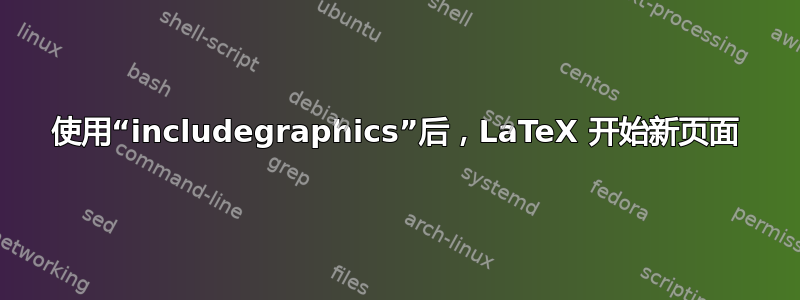
我把图片放在了新章节中,但 LaTeX 却把它放在了新页面上。但我想把图片放在章节主题下。我的代码如下:
\tableofcontents
\listoffigures
\chapter{Einleitung}
....Text....
\chapter{Local Positioning System}
\begin{figure}
\centering
\includegraphics[width=0.9\textwidth]{./LPS}
\caption{LPS - Schematische Darstellung}
\end{figure}
\end{document}
如果我在 下放置一些文本\end{figure},则文本将从章节主题下的图片上方开始。
答案1
您可以使用 将图形放置在文档中预定位置的选项minipage。
例子:
\documentclass{report}
\usepackage{graphicx}
\usepackage{caption}
\usepackage{lipsum}
\begin{document}
\chapter{Some Title}
\begin{minipage}{\textwidth}
\includegraphics[scale=0.5]{example-image-a}
\captionof{figure}{example image}
\end{minipage}
\lipsum[3]
\end{document}
答案2
图形是一个浮动对象,LaTeX 会将其放置在最适合的位置。如果您希望图形位于特定位置,则可以使用位置说明符。例如,使用包时float您可以说\begin{figure}[H],然后图形将设置在此位置。
有一个很好的答案可以告诉你有关乳胶中浮动类的所有信息: https://tex.stackexchange.com/a/39020/105976


