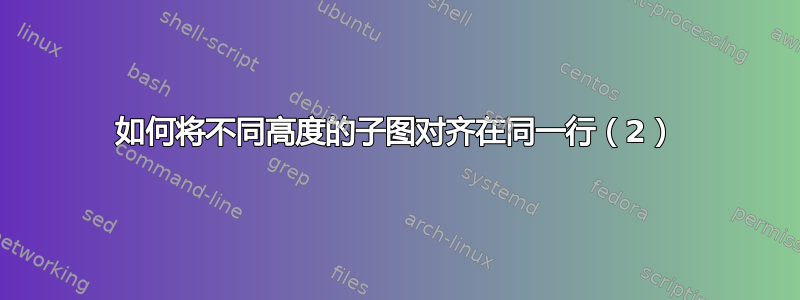
(这个问题与“如何将不同高度的子图对齐在同一行”)。
我用以下代码绘制了一个 2x2 矩阵数组:
\documentclass[journal,twocolumn,10pt]{IEEEtran}
\usepackage[compress]{cite}
\usepackage{times} % Font Times New Roman throughout the document
\usepackage{subfigure}
\usepackage{epsfig}
\usepackage{amsmath}
\usepackage{amssymb}
\usepackage{array}
\usepackage{algorithm}
\usepackage{algorithmic}
\usepackage{tikz,pgfplots}
\usepackage{adjustbox}
\pgfplotsset{compat=1.14}
\usepgfplotslibrary{patchplots}
\usepgfplotslibrary{fillbetween}
\usepackage{caption}
\usetikzlibrary{arrows.meta}
\usepackage{graphicx}
\usepackage{float}
\usepackage{mathtools}
\begin{document}
\begin{figure}[t]
\centering
\captionsetup{justification=centering}
\resizebox {0.8 \columnwidth}{!}{
\subfigure[Line]{\centering
\begin{tikzpicture}
\draw (0,0) node {$S= \begin{bmatrix}
0 & 0 & 0 & 0\\
1 & 0 & 0 & 0\\
0 & 1 & 0 & 0\\
0 & 0 & 1 & 0\\
1 & 0 & 1 & 0\\
0 & 0 & 0 & 1\\
1 & 0 & 0 & 1\\
0 & 1 & 0 & 1\\
\end{bmatrix}$};
\end{tikzpicture} }
\subfigure[Square]{\centering
\begin{tikzpicture}
\draw (0,0) node {$S= \begin{bmatrix}
0 & 0 & 0 & 0\\
1 & 0 & 0 & 0\\
0 & 1 & 0 & 0\\
0 & 0 & 1 & 0\\
1 & 0 & 1 & 0\\
0 & 0 & 0 & 1\\
0 & 1 & 0 & 1\\
\end{bmatrix}$};
\end{tikzpicture}}
}\\
\resizebox {0.8 \columnwidth}{!}{
\subfigure[Full]{\centering
\begin{tikzpicture}
\draw (0,0) node {$S= \begin{bmatrix}
0 & 0 & 0 & 0\\
1 & 0 & 0 & 0\\
0 & 1 & 0 & 0\\
0 & 0 & 1 & 0\\
0 & 0 & 0 & 1\\
\end{bmatrix}$};
\end{tikzpicture}}
\subfigure[Star]{\centering
\begin{tikzpicture}
\draw (0,0) node { $S= \begin{bmatrix}
0 & 0 & 0 & 0\\
1 & 0 & 0 & 0\\
0 & 1 & 0 & 0\\
0 & 0 & 1 & 0\\
0 & 1 & 1 & 0\\
0 & 0 & 0 & 1\\
0 & 1 & 0 & 1\\
0 & 0 & 1 & 1\\
0 & 1 & 1 & 1\\
\end{bmatrix}$};
\end{tikzpicture}}}
\caption{Action rule matrices for network graphs of figure \ref{NETEXAMPLE}}
\label{ACTIVATIONFIG}
\end{figure}
\end{document}
得到如下图所示的结果
一行中的子图根据其标题对齐,(a) 与 (b) 对齐,(c) 与 (d) 对齐。我更愿意按符号对齐矩阵,S以便一行中的矩阵的符号位于同一高度。例如,像这四个矩阵一样,符号S对齐:
问候
笔记:提及的问题“如何将不同高度的子图对齐在同一行”使用该subcaption包,当将其添加到文档的整个前言中时会出现编译错误。
答案1
一个选项是为 tikz 中的每个绘图定义一个特定的大小,使用矩形,在示例中它用红线显示,然后用白线显示,如果不使用水印,就不会出现问题,最后另一个选项使用矩阵库和 tikz 定位绘制所有内容。
如果你决定在 tikz 中绘制所有内容,你可以在另一个文档中绘制任何内容,然后使用独立环境将其导入为 pdf,如下所示将 tikzpicture 的不同组件缩放在一起。
梅威瑟:
% arara: pdflatex: {synctex: yes, action: nonstopmode}
\documentclass[journal,twocolumn,10pt]{IEEEtran}
\usepackage[compress]{cite}
\usepackage{times} % Font Times New Roman throughout the document
\usepackage{subfigure}
\usepackage{epsfig}
\usepackage{amsmath}
\usepackage{amssymb}
\usepackage{array}
\usepackage{algorithm}
\usepackage{algorithmic}
\usepackage{tikz,pgfplots}
\usepackage{adjustbox}
\pgfplotsset{compat=1.14}
\usepgfplotslibrary{patchplots}
\usepgfplotslibrary{fillbetween}
\usepackage{caption}
\usetikzlibrary{matrix,positioning}
\usepackage{graphicx}
\usepackage{float}
\usepackage{mathtools}
\usepackage{lipsum}
\begin{document}
An option just delimiting some common dimenssion for tikzpicture using a rectangle shape.\\
\begin{figure}[h!]
\centering
\subfigure[Line]{\centering
\begin{tikzpicture}
\draw[red] (-1.5,-2) rectangle (1.5,2);
\draw (0,0) node {$S= \begin{bmatrix}
0 & 0 & 0 & 0\\
1 & 0 & 0 & 0\\
0 & 1 & 0 & 0\\
0 & 0 & 1 & 0\\
1 & 0 & 1 & 0\\
0 & 0 & 0 & 1\\
1 & 0 & 0 & 1\\
0 & 1 & 0 & 1\\
\end{bmatrix}$};
\end{tikzpicture}}
\subfigure[Square]{\centering
\begin{tikzpicture}
\draw[red] (-1.5,-2) rectangle (1.5,2);
\draw (0,0) node {$S= \begin{bmatrix}
0 & 0 & 0 & 0\\
1 & 0 & 0 & 0\\
0 & 1 & 0 & 0\\
0 & 0 & 1 & 0\\
1 & 0 & 1 & 0\\
0 & 0 & 0 & 1\\
0 & 1 & 0 & 1\\
\end{bmatrix}$};
\end{tikzpicture}}\\
\subfigure[Full]{\centering
\begin{tikzpicture}
\draw[red] (-1.5,-2) rectangle (1.5,2);
\draw (0,0) node {$S= \begin{bmatrix}
0 & 0 & 0 & 0\\
1 & 0 & 0 & 0\\
0 & 1 & 0 & 0\\
0 & 0 & 1 & 0\\
0 & 0 & 0 & 1\\
\end{bmatrix}$};
\end{tikzpicture}}
\subfigure[Star]{\centering
\begin{tikzpicture}
\draw[red] (-1.5,-2) rectangle (1.5,2);
\draw (0,0) node { $S= \begin{bmatrix}
0 & 0 & 0 & 0\\
1 & 0 & 0 & 0\\
0 & 1 & 0 & 0\\
0 & 0 & 1 & 0\\
0 & 1 & 1 & 0\\
0 & 0 & 0 & 1\\
0 & 1 & 0 & 1\\
0 & 0 & 1 & 1\\
0 & 1 & 1 & 1\\
\end{bmatrix}$};
\end{tikzpicture}}
\caption{Matrix using an auxiliar red box \ref{NETEXAMPLE}}
\label{ACTIVATIONFIG}
\end{figure}
If you choose to draw write you could obtaind this result.\\
\begin{figure}[h!]
\centering
\subfigure[Line]{\centering
\begin{tikzpicture}
\draw[white] (-1.5,-2) rectangle (1.5,2);
\draw (0,0) node {$S= \begin{bmatrix}
0 & 0 & 0 & 0\\
1 & 0 & 0 & 0\\
0 & 1 & 0 & 0\\
0 & 0 & 1 & 0\\
1 & 0 & 1 & 0\\
0 & 0 & 0 & 1\\
1 & 0 & 0 & 1\\
0 & 1 & 0 & 1\\
\end{bmatrix}$};
\end{tikzpicture}}
\subfigure[Square]{\centering
\begin{tikzpicture}
\draw[white] (-1.5,-2) rectangle (1.5,2);
\draw (0,0) node {$S= \begin{bmatrix}
0 & 0 & 0 & 0\\
1 & 0 & 0 & 0\\
0 & 1 & 0 & 0\\
0 & 0 & 1 & 0\\
1 & 0 & 1 & 0\\
0 & 0 & 0 & 1\\
0 & 1 & 0 & 1\\
\end{bmatrix}$};
\end{tikzpicture}}\\
\subfigure[Full]{\centering
\begin{tikzpicture}
\draw[white] (-1.5,-2) rectangle (1.5,2);
\draw (0,0) node {$S= \begin{bmatrix}
0 & 0 & 0 & 0\\
1 & 0 & 0 & 0\\
0 & 1 & 0 & 0\\
0 & 0 & 1 & 0\\
0 & 0 & 0 & 1\\
\end{bmatrix}$};
\end{tikzpicture}}
\subfigure[Star]{\centering
\begin{tikzpicture}
\draw[white] (-1.5,-2) rectangle (1.5,2);
\draw (0,0) node { $S= \begin{bmatrix}
0 & 0 & 0 & 0\\
1 & 0 & 0 & 0\\
0 & 1 & 0 & 0\\
0 & 0 & 1 & 0\\
0 & 1 & 1 & 0\\
0 & 0 & 0 & 1\\
0 & 1 & 0 & 1\\
0 & 0 & 1 & 1\\
0 & 1 & 1 & 1\\
\end{bmatrix}$};
\end{tikzpicture}}
\caption{Matrix using an auxiliar white box.}
\label{ACTIVATIONFIG}
\end{figure}
\vspace{2\baselineskip}
%Some text
Drawing unsing tikz matrix library and positioning, you can control all, the distance from matrix nodes, distance between matrix.
\vspace{\baselineskip}
\begin{figure}[h!]
\centering
\begin{tikzpicture}[
Matrix/.style={
matrix of math nodes,
align=center,
left delimiter=[,
right delimiter=],
column sep=0pt,
row sep=0pt,
inner sep=2pt,
%nodes in empty cells,
on grid,
}
]
\matrix[Matrix](M1){ % Matrix contents
0 & 0 & 0 & 0\\
1 & 0 & 0 & 0\\
0 & 1 & 0 & 0\\
0 & 0 & 1 & 0\\
1 & 0 & 1 & 0\\
0 & 0 & 0 & 1\\
1 & 0 & 0 & 1\\
0 & 1 & 0 & 1\\
};
\matrix[Matrix, right=4.5cm of M1](M2){ % Matrix contents
0 & 0 & 0 & 0\\
1 & 0 & 0 & 0\\
0 & 1 & 0 & 0\\
0 & 0 & 1 & 0\\
1 & 0 & 1 & 0\\
0 & 0 & 0 & 1\\
0 & 1 & 0 & 1\\
};
\matrix[Matrix, below=4.5cm of M1](M3){ % Matrix contents
0 & 0 & 0 & 0\\
1 & 0 & 0 & 0\\
0 & 1 & 0 & 0\\
0 & 0 & 1 & 0\\
0 & 0 & 0 & 1\\
};
\matrix[Matrix, right=4.5cm of M3](M4){ % Matrix contents
0 & 0 & 0 & 0\\
1 & 0 & 0 & 0\\
0 & 1 & 0 & 0\\
0 & 0 & 1 & 0\\
1 & 0 & 1 & 0\\
0 & 0 & 0 & 1\\
0 & 1 & 0 & 1\\
};
\foreach \i/\j [count=\k from 1]in {a/Line,b/Square,c/Full,d/Star}{
\draw node[on grid, left=1.5cm of M\k]{$S =$};
\draw node[on grid, below=2cm of M\k]{\small(\i) \j};
}
\end{tikzpicture}
\caption{Matrix using tikz matrix and positioning library}
\label{ACTIVATIONFIG}
\end{figure}
\end{document}
答案2
您正在将矩阵放入 Ti钾已经有 Z 张图片了(我不知道为什么),这可以让你在这样的图片内进行对齐。
\documentclass[journal,twocolumn,10pt]{IEEEtran}
\usepackage{times} % Font Times New Roman throughout the document
\usepackage{amsmath}
\usepackage{amssymb}
\usepackage{array}
\usepackage{tikz}
\usepackage{adjustbox}
\usepackage{subcaption}
\usetikzlibrary{positioning}
\begin{document}
\begin{figure}[t]
\centering
\captionsetup{justification=centering}
\resizebox {0.8 \columnwidth}{!}{
\begin{tikzpicture}[every node/.append style={baseline}]
\draw (0,0) node (A) {$S= \begin{bmatrix}
0 & 0 & 0 & 0\\
1 & 0 & 0 & 0\\
0 & 1 & 0 & 0\\
0 & 0 & 1 & 0\\
1 & 0 & 1 & 0\\
0 & 0 & 0 & 1\\
1 & 0 & 0 & 1\\
0 & 1 & 0 & 1\\
\end{bmatrix}$};
\node[below=0pt of A,text width=4cm] {\subcaption{Line}};
\node[right=1cm of A] (B) {$S= \begin{bmatrix}
0 & 0 & 0 & 0\\
1 & 0 & 0 & 0\\
0 & 1 & 0 & 0\\
0 & 0 & 1 & 0\\
1 & 0 & 1 & 0\\
0 & 0 & 0 & 1\\
0 & 1 & 0 & 1\\
\end{bmatrix}$};
\node[below=0pt of B,text width=4cm] {\subcaption{Square}};
\end{tikzpicture}%}
}\\
\resizebox {0.8 \columnwidth}{!}{
\begin{tikzpicture}[every node/.append style={baseline}]
\draw (0,0) node (C) {$S= \begin{bmatrix}
0 & 0 & 0 & 0\\
1 & 0 & 0 & 0\\
0 & 1 & 0 & 0\\
0 & 0 & 1 & 0\\
0 & 0 & 0 & 1\\
\end{bmatrix}$};
\node[below=0pt of C,text width=4cm] {\subcaption{Full}};
\node[right=1cm of C] (D) { $S= \begin{bmatrix}
0 & 0 & 0 & 0\\
1 & 0 & 0 & 0\\
0 & 1 & 0 & 0\\
0 & 0 & 1 & 0\\
0 & 1 & 1 & 0\\
0 & 0 & 0 & 1\\
0 & 1 & 0 & 1\\
0 & 0 & 1 & 1\\
0 & 1 & 1 & 1\\
\end{bmatrix}$};
\node[below=0pt of D,text width=4cm] {\subcaption{Star}};
\end{tikzpicture}}%}
\caption{Action rule matrices for network graphs of figure \ref{NETEXAMPLE}}
\label{ACTIVATIONFIG}
\end{figure}
\end{document}
将子标题对齐到相同高度也很容易。(而且你正在加载许多未使用的包。)
\documentclass[journal,twocolumn,10pt]{IEEEtran}
\usepackage{times} % Font Times New Roman throughout the document
\usepackage{amsmath}
\usepackage{amssymb}
\usepackage{array}
\usepackage{tikz}
\usepackage{adjustbox}
\usepackage{subcaption}
\usetikzlibrary{positioning}
\begin{document}
\begin{figure}[t]
\centering
\captionsetup{justification=centering}
\resizebox {0.8 \columnwidth}{!}{
\begin{tikzpicture}[every node/.append style={baseline}]
\draw (0,0) node (A) {$S= \begin{bmatrix}
0 & 0 & 0 & 0\\
1 & 0 & 0 & 0\\
0 & 1 & 0 & 0\\
0 & 0 & 1 & 0\\
1 & 0 & 1 & 0\\
0 & 0 & 0 & 1\\
1 & 0 & 0 & 1\\
0 & 1 & 0 & 1\\
\end{bmatrix}$};
\node[below=0pt of A,text width=4cm] (Acap) {\subcaption{Line}};
\node[right=1cm of A] (B) {$S= \begin{bmatrix}
0 & 0 & 0 & 0\\
1 & 0 & 0 & 0\\
0 & 1 & 0 & 0\\
0 & 0 & 1 & 0\\
1 & 0 & 1 & 0\\
0 & 0 & 0 & 1\\
0 & 1 & 0 & 1\\
\end{bmatrix}$};
\node[text width=4cm] at (Acap -| B) {\subcaption{Square}};
\end{tikzpicture}%}
}\\
\resizebox {0.8 \columnwidth}{!}{
\begin{tikzpicture}[every node/.append style={baseline}]
\draw (0,0) node (C) {$S= \begin{bmatrix}
0 & 0 & 0 & 0\\
1 & 0 & 0 & 0\\
0 & 1 & 0 & 0\\
0 & 0 & 1 & 0\\
0 & 0 & 0 & 1\\
\end{bmatrix}$};
\node[right=1cm of C] (D) { $S= \begin{bmatrix}
0 & 0 & 0 & 0\\
1 & 0 & 0 & 0\\
0 & 1 & 0 & 0\\
0 & 0 & 1 & 0\\
0 & 1 & 1 & 0\\
0 & 0 & 0 & 1\\
0 & 1 & 0 & 1\\
0 & 0 & 1 & 1\\
0 & 1 & 1 & 1\\
\end{bmatrix}$};
\node[below=0pt of D,text width=4cm] (Dcap) {\subcaption{Star}};
\node[text width=4cm] at (Dcap -| C) {\subcaption{Full}};
\end{tikzpicture}}%}
\caption{Action rule matrices for network graphs of figure \ref{NETEXAMPLE}}
\label{ACTIVATIONFIG}
\end{figure}
\end{document}
编辑:添加了第二个选项和baseline。







